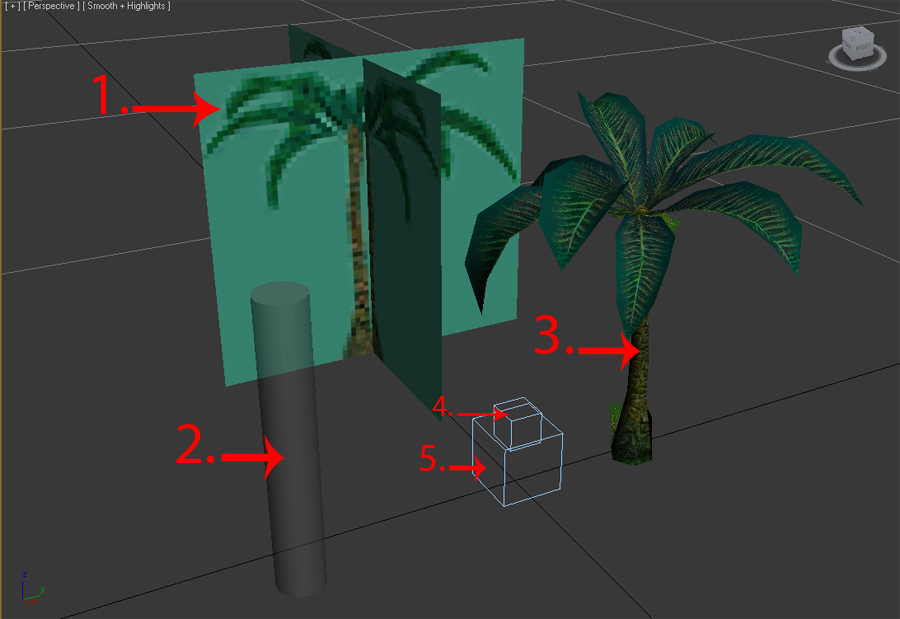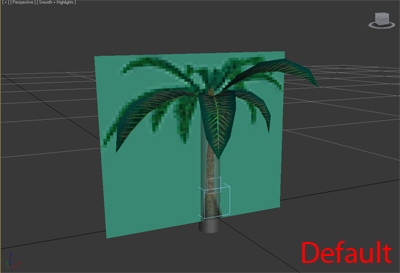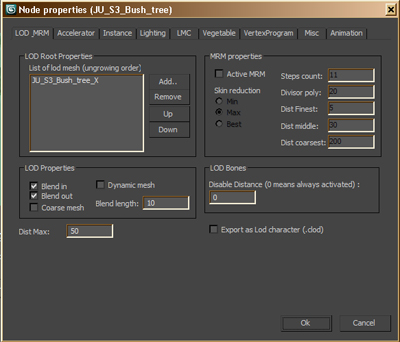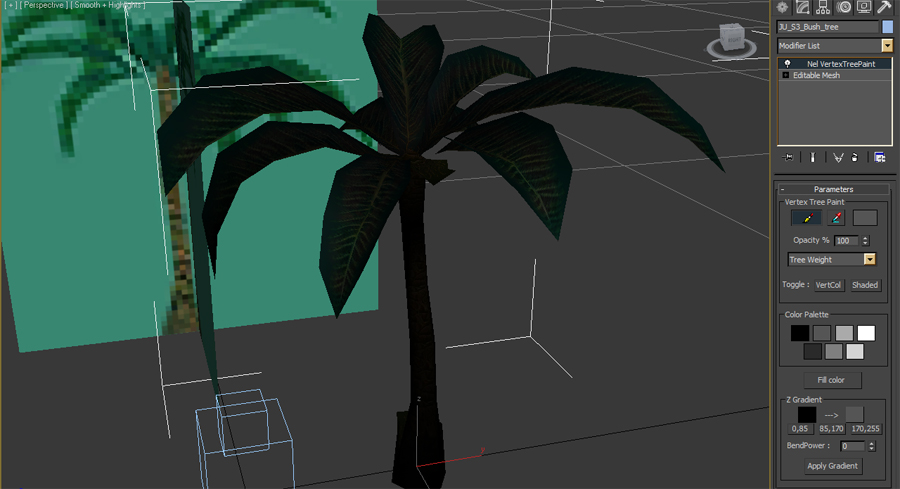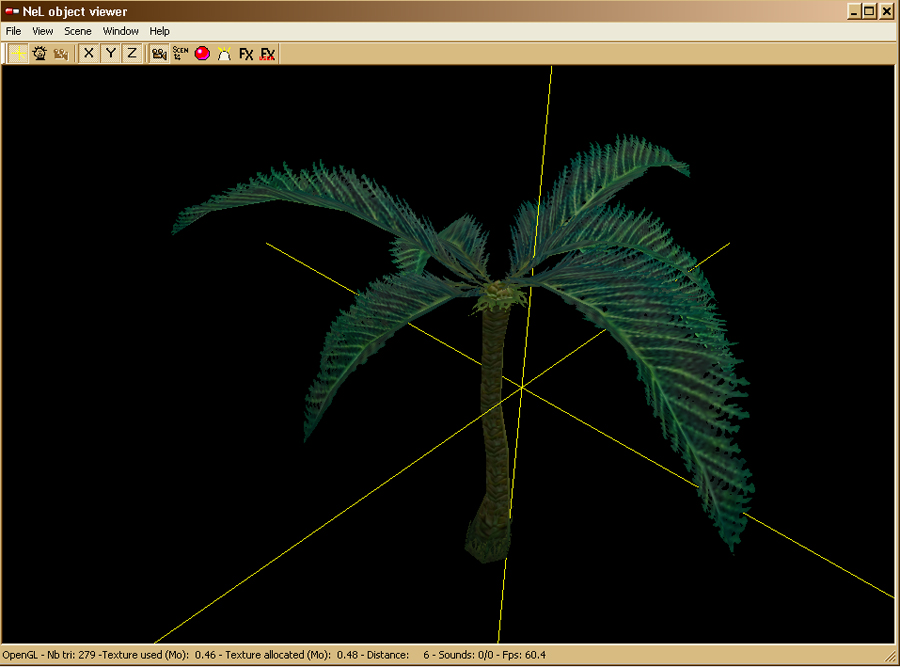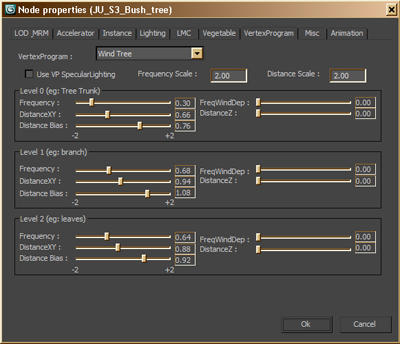Anatomy Of A Tree¶
1. JU_S3_Bush_tree_X¶
This is the low level mesh that the tree will fade to as the distance of the camera expands.
The picture is just a simple front and side camera render and the naked eye will not be able to tell the difference @ runtime.
It is attached to the JU_S3_Bush_tree's "LOD" node in its "Node Property's" window.
Note> Smooth group 30 is set to BushtreeDummyX under its node property's.
2. PACS Cyl01¶
This is the collision mesh.
Note> Clusterize is checked under its node property's.
3. JU_S3_Bush_tree¶
This is the main mesh.
The mesh is weight painted using the NeL_Tree_Painter plugin for MAX, Darker color is harder and lighter color gradient is more "Bendable".
You can adjust its wind property's under its "VertexProgram" tab in its Node.
You can test and view the wind in the Object Viewer plugin for max, Also you can export it as a .shape and view it using OVQT.
Note> Smooth group 30 is set to BushtreeDummy under its node property's.
4. BushtreeDummy¶
Note From SFB>
<sfb> ChrisNewman: BushtreeDummy is set to Smoothing Group 30 on the tree
<sfb> ChrisNewman: BushtreeDummyX is set to Smoothing Gruop 30 on the billboard.
<sfb> ChrisNewman: Select the tree object, go to the modifiers tab, click on Editable Mesh (
<sfb> ChrisNewman: Tell it that you don't care that Nel Vertex Tree Painterwhatever is applied above it
<sfb> Then change the sub-object mode to face
<sfb> ChrisNewman: Then scroll all the way to the Smoothing Groups rollout
<sfb> ChrisNewman: Click "Select By SG" and then choose 30 and hit OK
<sfb> ChrisNewman: The faces which have been assigned smoothing group 30 are now highlighted in red.
<sfb> ChrisNewman: When you export this object the exporter will look at the node properties
<sfb> ChrisNewman: Then it will see that you've choosen an object for a smoothign group
<sfb> ChrisNewman: So as it is building the exported mesh if that face has a smoothing gruop set and that smoothing group is 29, 30, 31 or 32 it will look at those node properties to find the name of the object for that smoothign group (BushtreeDummy in this case)
<sfb> ChrisNewman: Then take the PIVOT of that object and point the normal of the faces of that smoothing group away from that pivot for lighting.
<sfb> ChrisNewman: It's poor man's radial normals.
<sfb> ChrisNewman: Where the BushtreeDummy is the center of the sphere.
<sfb> ChrisNewman: So it really is completely unrelated to the tree technology other than that you typically want the normals of the leaves pointing away from the trunk for lighting purposes.
Note> Clusterize is checked under its node property's.
5. BushtreeDummyX¶
See above.