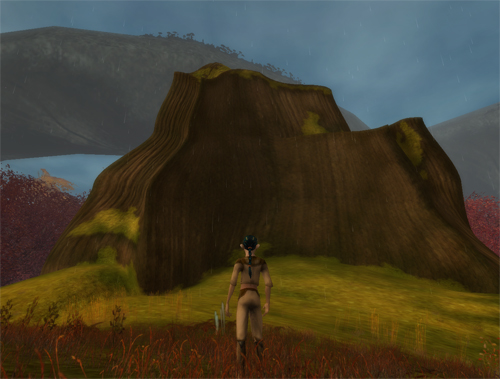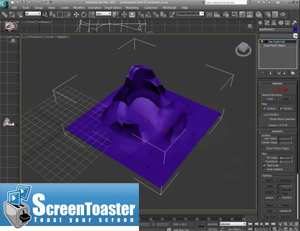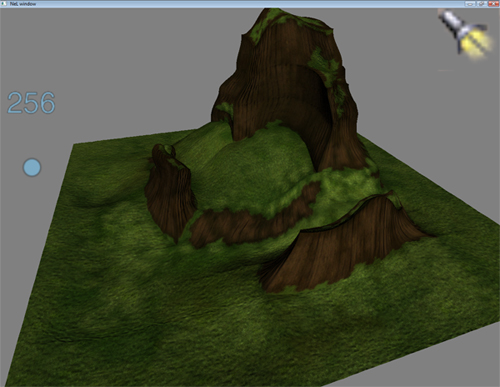Rebuilding The NewbieLand With The Build_Pipeline (WIP)status = Test successful, Writing docs.¶
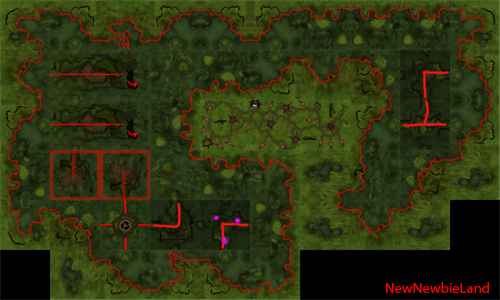
About¶
In this tutorial we are going to rebuild the "NewbieLand", but not just rebuild it.
We are going to "paint" the bricks and textures our own way.
This should be a great "CRASH COURSE" in level building in ryzom core if you are new to the project.
Pre Constraints¶
This tutorial assumes the following.....
1. You are using mercurial change set 759.
2. You have cloned the mercurial repository to C:\ryzom. (http://dev.ryzom.com/projects/ryzom/wiki/Getting_Source)
3. You have downloaded the asset repository to C:\database. (http://media.ryzom.com/)
4. You have downloaded the client to C:\ryzom_client. (http://sourceforge.net/projects/ryzom/files/)
5. You have compiled all sources and can run and connect to your own server. (http://dev.ryzom.com/projects/ryzom/wiki/Guide)
6. You have compiled,installed and loaded the NeL plugins for 3DSMAX. (http://dev.ryzom.com/projects/ryzom/wiki/InstallingMaxPlugins)
7. You have installed python 2.7. (http://www.python.org/)
8. You have converted the ryzom_assets database. (http://dev.ryzom.com/projects/ryzom/wiki/Convertingryzom_assetsDatabase)
9. You have downloaded the ryzom_assets_newbieland and merged it into C:\database. (http://sourceforge.net/projects/ryzom/files/)
10. you have setup three virtual drives (w: that points to drive c: | r: that points to c:\ryzom | l: that points to r:\code\ryzom\common\data_leveldesign). (http://en.wikipedia.org/wiki/Subst)
Getting Started¶
Getting Started Video Companion http://www.screentoaster.com/watch/stUE5RRUZORFtXRFxbX1JZU1FX¶
1. First we need to test the "jungle.bank" to make sure its setup correctly.
Launch tile_edit_r.exe (C:\ryzom\code\nel\tools\3d\tile_edit\).
Press "Load" then navigate to C:\database\landscape\_texture_tiles\jungle\jungle.bank and open it.
Click on the button next to "Absolute path".
Change the path to "C:\Database\landscape\_texture_tiles\jungle".
Goto " http://dev.ryzom.com/projects/ryzom/wiki/AddingANewContinent#Creating-A-Tile-Bank-tile_edit_r-3DSMAX "and test the bank by doing steps 19-22 using the "jungle.bank".
If it shows correctly move on to the next steps.
Exporting Assets Using The Build Pipeline¶
1. Create a folder in drive C:\ named "export" (C:\export)
2. Navigate to C:\ryzom\code\nel\tools\build_gamedata and double click on "0_setup.py".
The console will ask for directory's, Its pretty self explanatory, just fill it out and it will set everything up for you.
Note> Everything in the <> are the suggested defaults.
3. Navigate to C:\ryzom\code\nel\tools\build_gamedata and double click on "1_export.py".
This exports all the data from the .max files in C:\Database.
4. Navigate to C:\ryzom\code\nel\tools\build_gamedata and double click on "2_build.py".
This runs all the compile operations like converting images to direct draw format, lighting and sound effects.
5. Navigate to C:\ryzom\code\nel\tools\build_gamedata and double click on "3_install.py".
This installs all the generated data and folder structures into C:\ryzom_client\user for testing in game.