 World Editor Shard Monitor Plugin
World Editor Shard Monitor Plugin
Added by Phormagos about 8 years ago
Has anybody gotten this thing to actually work?
I'll describe what I've managed to accomplish so far, on Windows Vista 64...
I've assigned R: to the top of my clone.
First, I enabled the plugin in R:\code\ryzom\tools\leveldesign\install\world_editor_plugin.cfg,
and set the shard host:
PluginsLibrary = {
//"world_editor_sound_plugin",
//"world_editor_graph_plugin",
"world_editor_shard_monitor_plugin", <===
//"world_editor_primitive_plugin",
//"world_editor_fauna_graph_plugin",
};
MOSHost = "192.168.1.2"; <===
When I first fired up WE and hit Connect on the shard monitor window, I got
a connection error to port 48888. Chased that down and discovered that
monitor_service was not being started with the shard. I set up a very
basic cfg for it, based on trying to start it by hand and watching the
errors that came back. Ended up with this in R:\code\ryzom\server\monitor_service.cfg:
// Use with commandline: monitor_service --writepid
NSHost = "192.168.1.2";
Paths = {
"../common/data_leveldesign",
"./data_shard"
};
I then added the following to the bottom of shard_start.bat:
rem wait 2s (yes, i didn't find a better way to wait N seconds) ping -n 2 127.0.0.1 > NUL 2>&1 rem monitor start %MODE%\monitor_service --writepid
along with the following to the bottom of shard_stop.bat:
rem monitor taskkill /F /IM monitor_service.exe
Now the monitor_service starts and stops with the shard.
However, when I start WE and connect right away with the plugin, I get tons of "unknown.unknown" entries under the shard_monitor entry. If I load newbieland.worldedit, they all start disappearing. I never see any real entries for the things that should be in the shard.
I've managed to track the unknown.unknown back into the monitor_service itself and the data it seems to be getting from it's "mirrors" (still trying to unravel what all that means).
Replies (8)
 RE: World Editor Shard Monitor Plugin
-
Added by vl about 8 years ago
RE: World Editor Shard Monitor Plugin
-
Added by vl about 8 years ago
I think it's because your cfg doesn't have the Path to the data_leveldesign so it displays unknown sheets.
The order to run it is:
- launch WE
- load newbieland landscape
- click "connect" on the shard displayer
- in the tree on the right, you have to collapse the "shard monitor" tree because MFC is very slow to fill this tree when there's lot of entires
- in the shard displayer window, increase the bandwith by putting the slidebar to 32.0kB/s instead of 0.5kB/s for faster update
You should see something like this:
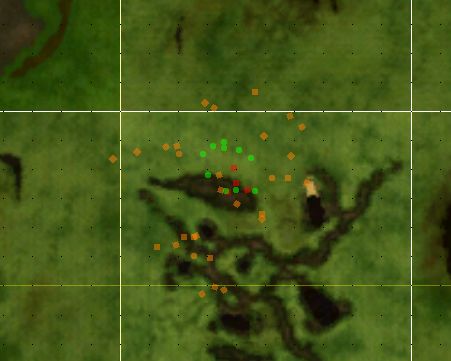
and you should see the orange point moving regularly (it's the monster).
 RE: World Editor Shard Monitor Plugin
-
Added by Phormagos about 8 years ago
RE: World Editor Shard Monitor Plugin
-
Added by Phormagos about 8 years ago
Thanks vl! But, hmmmm, which cfg? I have ../common/data_leveldesign in the monitor_service.cfg file.
Can you perhaps show what you have in your config files for monitor_service and WE?
Thanks!
 RE: World Editor Shard Monitor Plugin
-
Added by vl about 8 years ago
RE: World Editor Shard Monitor Plugin
-
Added by vl about 8 years ago
Yes, i'll commit tomorrow my version of the cfg.
 RE: World Editor Shard Monitor Plugin
-
Added by TomH about 8 years ago
RE: World Editor Shard Monitor Plugin
-
Added by TomH about 8 years ago
Can't you just show the cfg in here?
It is 3:26pm here, waiting for tomorrow will be a long time. :P
 RE: World Editor Shard Monitor Plugin
-
Added by vl about 8 years ago
RE: World Editor Shard Monitor Plugin
-
Added by vl about 8 years ago
They are on the hg:
http://dev.ryzom.com/projects/ryzom/repository/revisions/431
 RE: World Editor Shard Monitor Plugin
-
Added by vl about 8 years ago
RE: World Editor Shard Monitor Plugin
-
Added by vl about 8 years ago
If you want to test, you can connect the world editor plugin to "open.ryzom.com".
 RE: World Editor Shard Monitor Plugin
-
Added by Phormagos about 8 years ago
RE: World Editor Shard Monitor Plugin
-
Added by Phormagos about 8 years ago
Thanks vl! Works like a champ now, using my local shard. I can see the yubbies. ;-)
(1-8/8)