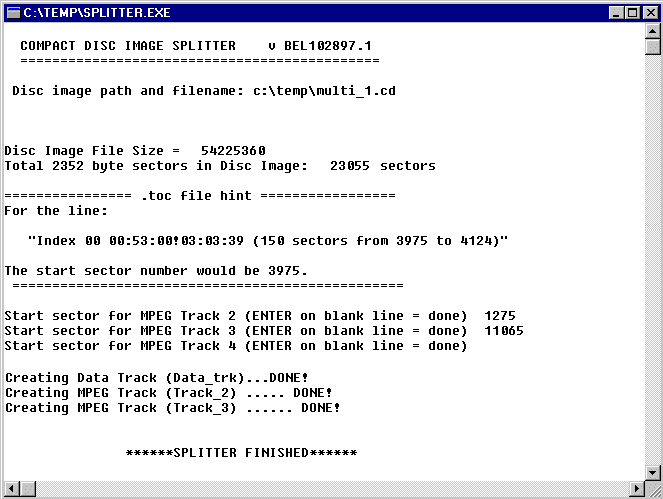
In order to use Gear or WinOnCD to burn a Multi-track VCD disc, a utility, splitter.exe, must be used to split the disc image file into its multiple constituent tracks:
discimage>.toc file. This will list the sector offsets for all the tracks in the disc image. You will need to notate the beginning of each numbered track after the first one.
| !@opts: runout=2 |
|
| !@opts: imagetype=cdromxa |
|
| !@opts: imageformat=scrambled |
|
| ! |
|
| ! Disc Building Utility - Version 4.4 02/09/96 |
|
| ! | |
| ! Album MULTI | |
| ! Publisher | |
| ! Preparer | |
| ! | |
| ! Volume MULTI_1 | |
| ! Disc name C:/TEMP/MULTI_1.cd | |
| ! | |
| ! Track 00 (Data Mode 2 Form 2) | |
| ! | |
| leadin data | |
| ! | |
| ! Track 01 (Data Mode 2 Form 1/2, scrambled) | |
| ! |
|
| track data | |
| index 00 00:00:00 ! 00:01:74 (150 sectors from 0 to 149) | |
| index 01 00:02:00 ! 00:16:74 (1125 sectors from 150 to 1274) | |
| ! | |
| ! Track 02 (Data Mode 2 Form 1/2, scrambled) | The second track is the first MPEGAV track. |
| ! | |
| track data | |
| index 00 00:17:00 ! 00:18:74 (150 sectors from 1275 to 1424) | 1275 is the start of the second track. |
| index 01 00:19:00 ! 02:27:39 (9640 sectors from 1425 to 11064) | |
| ! | |
| ! Track 03 (Data Mode 2 Form 1/2, scrambled) | This is the last numbered track, therefore it is |
| ! | the last MPEGAV track. |
| track data | |
| index 00 02:27:40 ! 02:29:39 (150 sectors from 11065 to 11214) | 11065 is the start of the third track. |
| index 01 02:29:40 ! 05:07:29 (11840 sectors from 11215 to 23054) | |
| ! |
|
| ! Track AA (Data Mode 2 Form 2, scrambled) |
|
| ! |
|
| leadout data | |
| index 01 05:07:30 |
Enter in the start values of the MPEGAV tracks from the TOC file as shown below.
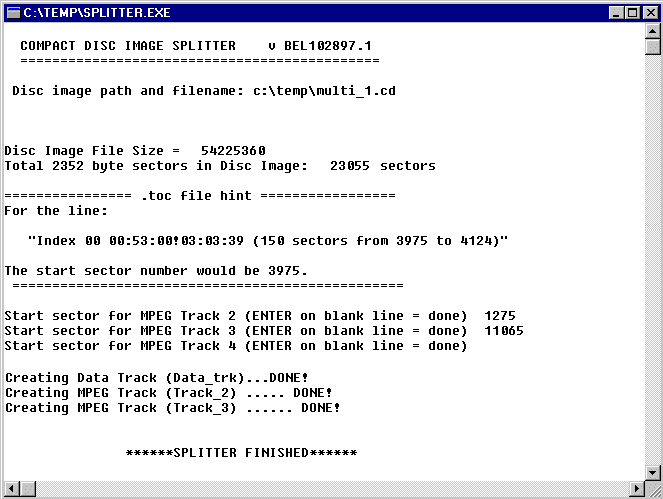
Cue Sheet file(Gear only) for the sample TOC file above:
C:\TEMP\Data_trk XA 2352S +P:150
C:\TEMP\Track_2 XA 2352S +P:150
C:\TEMP\Track_3 XA 2352S +P:150
There should be one line for every track file created by the splitter utility.
Extra lines should be removed or added as necessary, with the only difference between them being the filename.
Commenting out unused lines does not work, so there should be exactly the same number of lines as there are Track Image files.
Since the track files that splitter.exe creates always follow the same naming scheme, a long cuefile template can be used,
shortened appropriately for the number of tracks in the particular project, any pathing differences found/replaced, and saved under a new name. Here is a 99
track cue sheet template.
Now, go to the recording VCD discs page.