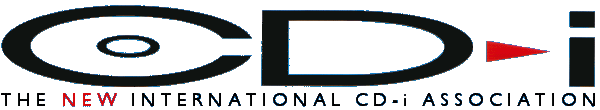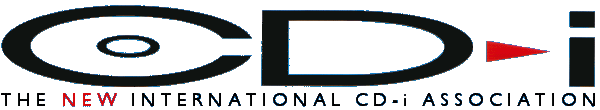CD-i FAQ 2000 Edition
Section 10. Copying CD-i discs
10.1 Are CD-i titles still copyrighted?
Yes, they certaintly are. It is a common misunderstanding that software for a platform that is no longer available through the regular retail channels is released from copyrights. This is not the case. The same goes for other platforms like Amiga, Atari or MSX. All CD-i titles are copyrighted and may not be copied for illegal purposes such as loan, retail, or rent as long as the copyright owner has not officially declared that a particular title has been released into 'public domain'. Philips sold its entire consumer CD-i catalogue to Infogrames Multimedia from France in 1998, which now owns the rights of virtually all consumer CD-i titles.
Consumer CD-i titles are still for sale trough various mail order companies. Please refer to Where can I buy CD-i titles? for more information.
However, it might still be a good idea to backup some or all of your CD-i titles, since it might be increasingly harder to replace them once they got scratched or broken. Therefore, this section of the FAQ gives you some information on how to do this.
10.2 Are CD-i discs copy-protected?
No, there is no copy-protection mechanism for CD-i implemented either in software (CD-i titles) or hardware (CD-i players). Allmost all CD-i titles can be copied, and any correct copy of a CD-i title can be played on any CD-i player. A CD-i player can read CD-R discs as if they were normal CDs, they do not need to be modified to accept these discs as is the case with the Sony Playstation.
It may however occasionally occure that a discs can not be copied. This has nothing to do with a possible copy protection, but is the result of the layout of the disc. Refer to Why can't I copy a particular CD-i title? for more information.
10.3 Will every CD-Recorder be able to write CD-i discs?
Most modern CD-Recorder can write a CD-i discs without any problems. Since CD-i uses mode 2 sectors, which is a common sector format in computing environments (it is also used in for example Video-CD and Photo-CD), most recorder support the writing of mode 2 sectors (refer to What's CD-i's sector format? What about mode 1 and 2, form 1 and 2? for more information about CD-i's sector format).
You might check the support for writing CD-i of your recorder by looking on its packaging or in its manual for one of the following indications: Mode 2, CD-ROM/XA, CD-XA, Photo-CD or Video-CD. If the recorder supports one of these formats, it can write mode 2 sector and hence can write CD-i discs.
10.4 What software can be used to copy a CD-i title?
You can use most CD-Recording software that allows you to make one-on-one copies of CDs, as long as this software can make an exact sector-replica of a disc and it supports the reading a writing of mode 2 sectors. Due to CD-i's realtime behaviour and the interleaving of audio, video and program data, it is very important that the software makes an exact copy, and does not reformat the data again by itself.
It is also not possible to only copy parts of a particular CD-i title, nor is it possible to combine several CD-i titles onto one CD-R disc. This is due to the fact that the software on a CD-i discs refers to absolute sector addresses elsewhere on the disc, which must be present at the exact same location for the disc to be played correctly.
A popular tool that I've succesfully used to copy CD-i titles is CDRWin, which is available for free download at Goldenhawk. Please note that CDRWin indicates the CD-i track with a green circle, indicating mode 2, and not with a blue circle which, according to the explanation of the program, should indicate a CD-i track. There is no difference between a mode 2 and a CD-i track, and it is unclear why the program mentions CD-i as a seperate track format.
If you load a CD-i disc and no tracks are displayed indicating that the disc would be empty, or only red CD-Audio tracks are shown, you might suffer from the problem that is explained in Why can't I copy a particular CD-i title?.
10.5 Why can't I copy a particular CD-i title?
In some circumstances it might be impossible to copy a particular CD-i title. This might have several reasons, but the two most common reasons are:
The discs is slightly 'out of spec'. Due to some technical issues, the CD-Recording tool is unable to read the contents of the disc (for example the session is closed as CD-Audio instead of CD-i, so the CD-ROM drive does not return data the proper way).
The discs contains CD-Audio tracks.
Especially CD-i's with CD-Audio tracks can cause a lot of troubles when trying to copy them. There a two different methods of including CD-Audio tracks on a CD-i disc. The first is by adding CD-Audio tracks after the initial CD-i data track, the second is according to the CD-i Ready format (refer to What is CD-i Ready?). Especially the latter one is difficult to copy, since the CD-i data is included in the pre-gap (the pause sectors) preceeding audio track 1. This makes the CD-i data invisible to most CD-Audio players, since they usually skip the pause before track 1. However, most CD-Recording tools also just look at the TOC (Table of Contents) of a CD to investigate what the contents of a particular disc are, and by such they don't see this "hidden" CD-i area.
There are some tools that can be used to read all sectors of a disc from the beginning untill the end in a raw manner, and then write an exact replica of it. One of these tools is BlindRead, which produces a Disc Image file and a cuesheet that can for example be written with CDRWin. Some "difficult" CD-i titles can then be written in the usual way.
10.6 Can I copy a CD-i title to a videocassette?
Yes you can. CD-i does not incorporate an analogue copy protection scheme like Macrovision that is used with some video cassettes and in DVD-Video. Just hook up the video output of your CD-i player to the video input of your VCR, and of you go. If you use a Hi-8 or Super-VHS recorder, and if your CD-i player provides S-Video or Y/C output, use this connection for the best results. Otherwise, use the CVBS output of the player.
Needless to say, all interactivity will be gone when you copy a CD-i disc to a video cassette. Make sure you remove the menu from the screen whenever this is possible. Also, take a close look at the cursor. Remove it from the screen, or point it completely to one of the sides to make its appaerance as less disturbing as possible.
|