 [Solved]Character with no head?
[Solved]Character with no head?
Added by TomH about 5 years ago
I added an item to the game following a tutorial in the wiki.
The item was added to the game just fine and it is working, but now the character head is gone! :(
How do I fix this?

Replies (19)
 RE: Character with no head?
-
Added by kervala about 5 years ago
RE: Character with no head?
-
Added by kervala about 5 years ago
Why do you say "but now the character head is gone!" ?
If I understand tutorial to add items to game, it's mentioned that faces and haircuts are not included in repository.
 RE: Character with no head?
-
Added by aquiles about 5 years ago
RE: Character with no head?
-
Added by aquiles about 5 years ago
Yes this has been said in kaetemis and my example, as soon as you start using your own packed_sheets yor head will be lost because the corresponding .sitem files are not provided. But if you want you can try to help the community by figuring out how to put them back to play.
If you look eg at your client.log in your bin dir you'll find a lot like:
2010/06/08 22:51:29 WRN e1c client_ryzom_r.exe sheet_manager.cpp 861 CSheetManager::getVSIndex : <CSheetManager::getVSIndex> : cannot find ma_cheveux_short01.sitem for the slot 3.
Now you can skim the sourcecode and the existing form files to figure out the correct syntax, so that we have the heads again. The shapes and textures should be existing in the assets and the bnps.
greetz,
aquiles
 RE: Character with no head?
-
Added by sfb about 5 years ago
RE: Character with no head?
-
Added by sfb about 5 years ago
This should be easy enough to remedy. Create new item sheets in data_leveldesign/leveldesign/Game_elem/item/armor/ called ma_cheveux_short01.sitem with an EquipmentSlot of Head and a shape of ma_hom_cheveux_short01.shape and a shape_female of ma_hof_cheveux_short01.shape with an origin of "matis" - note that my naming of the shape files may not be 100%. Verify by using bnp_make /l creature_shapes.bnp and checkign for the corresponding cheveux shapes.
I also updated the issue that was opened earlier with a similar set of instructions.
 RE: Character with no head?
-
Added by TomH about 5 years ago
RE: Character with no head?
-
Added by TomH about 5 years ago
D:\Source\ryzom\code\ryzom\common\data_leveldesign\leveldesign\Game_elem\items\armor\ma_cheveux_short01.sitem
This is the code for "ma_cheveux_short01.sitem"
<?xml version="1.0"?>
<FORM Revision="$Revision: 1.4 $" State="modified">
<STRUCT>
<STRUCT Name="basics">
<ATOM Name="name" Value="matis short hair"/>
<STRUCT Name="EquipmentInfo">
<ARRAY Name="EquipmentSlots">
<ATOM Value="Head"/>
</ARRAY>
</STRUCT>
</STRUCT>
<STRUCT Name="3d">
<ATOM Name="shape" Value="ma_hom_cheveux_short01.shape"/>
<ATOM Name="shape_female" Value="ma_hof_cheveux_short01.shape"/>
</STRUCT>
</STRUCT>
<LOG/></FORM>
I did all the other stuff to make the bin and then the other files.
The heads are still missing.
What im doing wrong?
 RE: Character with no head?
-
Added by kervala about 5 years ago
RE: Character with no head?
-
Added by kervala about 5 years ago
In "basics", I think you should add :
<ATOM Name="origin" Value="matis"/>
And in "3d" :
<ATOM Name="color" Value="UserColor"/>
But using Georges Editor, it would be easier to see what parameters are missing.
By the way, the file should be located in :
code\ryzom\common\data_leveldesign\leveldesign\game_element\sitem\hair_and_face
 RE: Character with no head?
-
Added by TomH about 5 years ago
RE: Character with no head?
-
Added by TomH about 5 years ago
I will try this out and let you all know :D
This is exciting!
 RE: Character with no head?
-
Added by TomH about 5 years ago
RE: Character with no head?
-
Added by TomH about 5 years ago
Ok, I added the basics and the 3d and now the file looks like this:
<FORM Revision="$Revision: 1.4 $" State="modified">
<STRUCT>
<STRUCT Name="basics">
<ATOM Name="name" Value="matis short hair"/>
<ATOM Name="origin" Value="matis"/>
<STRUCT Name="EquipmentInfo">
<ARRAY Name="EquipmentSlots">
<ATOM Value="Head"/>
</ARRAY>
</STRUCT>
</STRUCT>
<STRUCT Name="3d">
<ATOM Name="shape" Value="ma_hom_cheveux_short01.shape"/>
<ATOM Name="shape_female" Value="ma_hof_cheveux_short01.shape"/>
<ATOM Name="color" Value="UserColor"/>
</STRUCT>
</STRUCT>
<LOG/></FORM>
And added it to:
code\ryzom\common\data_leveldesign\leveldesign\game_element\sitem\hair_and_face
Note: I had to create the hair_and_face folder because it doesn't exist.
Did all the tricks needed to get the files into the client.
Characters still show no head.
What can we/i possibly be missing?
 RE: Character with no head?
-
Added by sfb about 5 years ago
RE: Character with no head?
-
Added by sfb about 5 years ago
Note: do this using Georges Editor, it makes life easier.
- In leveldesign\game_element\sitem\hair_and_face create a new sheet called ma_visage.item
- Under "basics" set the origin to "matis"
- In EquipmentInfo increase the array size to 1
- Set the new EquipmentSlot to "Face"
- Under 3d set the following:
- shape: MA_HOM_visage.shape
- shape_female: MA_HOF_visage.shape
- color: none
- tr (tryker)
- zo (zorai)
- fy (fyros)
This is the face. The "cheveux" you did earlier was for one of many many hairstyles available. Use bnp_make to view the characters_shapes.bnp (see also my IRC paste in #977) and look at all of the shapes with "cheveux" that start with one of the primary races. You will probably want to set up "head" slots for all of these hairstyles.
It is important to note that the packed versions of these are available in the client for demonstration purposes only. The reason this happens to you is that the visages and hairstyles are not in the provided leveldesign data. This was fortuntely or unfortunately on purpose. The idea is that you will create new race_stats and starting_role sheets and start to define your own races and unique character styles.
 RE: Character with no head?
-
Added by rtyffg about 5 years ago
RE: Character with no head?
-
Added by rtyffg about 5 years ago
Is it possible/allowed by license to unpack packed versions from client then?
 RE: Character with no head?
-
Added by sfb about 5 years ago
RE: Character with no head?
-
Added by sfb about 5 years ago
No. You may make a game of your own design using Ryzom Core's source code and artistic assets but you may not copy the Ryzom game itself as this would almost certainly be a violation of copyrights and trademarks...
Thanks,
sfb
/s
 RE: Character with no head?
-
Added by TomH about 5 years ago
RE: Character with no head?
-
Added by TomH about 5 years ago
So the final version should look like this?
<?xml version="1.0"?>
<FORM Revision="$Revision: 1.4 $" State="modified">
<STRUCT>
<STRUCT Name="basics">
<ATOM Name="origin" Value="matis"/>
<STRUCT Name="EquipmentInfo">
<ARRAY Name="Size">
<ATOM Value="1"/>
</ARRAY>
<ARRAY Name="EquipmentSlots">
<ATOM Value="Face"/>
</ARRAY>
</STRUCT>
</STRUCT>
<STRUCT Name="3d">
<ATOM Name="shape" Value="MA_HOM_visage.shape"/>
<ATOM Name="shape_female" Value="MA_HOF_visage.shape"/>
<ATOM Name="color" Value="none"/>
</STRUCT>
</STRUCT>
<LOG/></FORM>
I created all 4 of them changing the .shape of course and the heads are still missing.

Anything that I may be missing?
 RE: Character with no head?
-
Added by TomH about 5 years ago
RE: Character with no head?
-
Added by TomH about 5 years ago
Ok now I'm able to see the hair somehow, but the face is still missing lol.

 RE: Character with no head?
-
Added by kervala about 5 years ago
RE: Character with no head?
-
Added by kervala about 5 years ago
Did you use Georges Editor ?
With it, you could add/remove/modify each parameter and test yourself (and see what is missing), instead of asking each time you add a new line...
sfb helped you a lot and suggested you to use Georges Editor.
 RE: Character with no head?
-
Added by kervala about 5 years ago
RE: Character with no head?
-
Added by kervala about 5 years ago
Have a look at my screenshot.
When sfb said :
In EquipmentInfo increase the array size to 1
Did you see where is it ?
Not in XML code, but in Georges Editor...
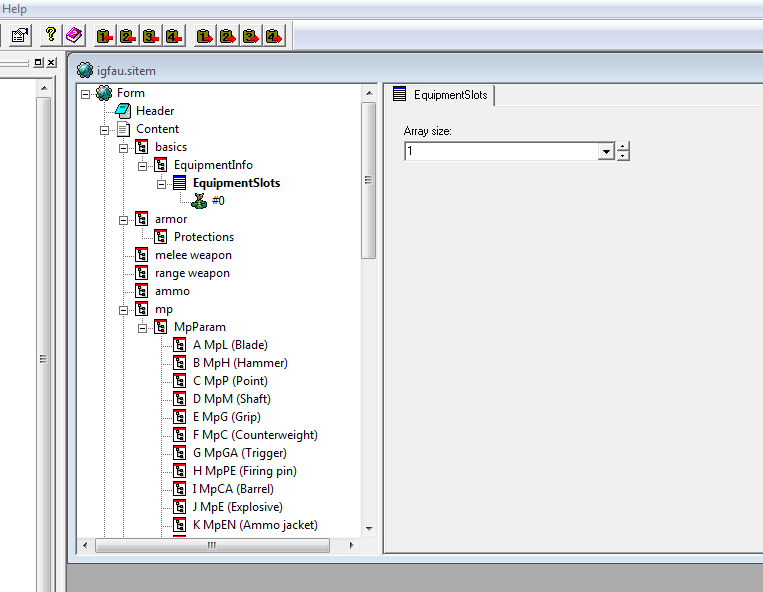
georges.png (36.7 kB)
 RE: Character with no head?
-
Added by rtyffg about 5 years ago
RE: Character with no head?
-
Added by rtyffg about 5 years ago
Tried to create .sitem as mentioned (using georges).
Fyros version looked like this:
<?xml version="1.0"?>
<FORM Revision="$Revision$" State="modified">
<STRUCT>
<STRUCT Name="basics">
<ATOM Name="name" Value="fy_visage.sitem"/>
<ATOM Name="origin" Value="fyros"/>
<STRUCT Name="EquipmentInfo">
<ARRAY Name="EquipmentSlots">
<ATOM Value="Face"/>
</ARRAY>
</STRUCT>
</STRUCT>
<STRUCT Name="3d">
<ATOM Name="shape" Value="FY_HOM_visage.shape"/>
<ATOM Name="shape_female" Value="FY_HOF_visage.shape"/>
</STRUCT>
</STRUCT>
<STRUCT/>
<STRUCT/>
<STRUCT/>
<STRUCT/>
<LOG>Mon Jun 14 16:48:21 2010 (admin) .basics.origin = fyros
Mon Jun 14 16:49:51 2010 (admin) .3d.shape = FY_HOM_visage.shape
Mon Jun 14 16:49:51 2010 (admin) .3d.shape_female = FY_HOF_visage.shape
Mon Jun 14 16:49:51 2010 (admin) .basics.EquipmentInfo.EquipmentSlots[0] = Face
Mon Jun 14 16:49:51 2010 (admin) formName Resized = 1
Mon Jun 14 17:09:57 2010 (admin) .basics.name = fy_visage.sitem</LOG>
</FORM>
Resulting looks in client:


Seems to work? at least partially.
Edited by Kervala: I replaced your @ by < pre >
 RE: Character with no head?
-
Added by kervala about 5 years ago
RE: Character with no head?
-
Added by kervala about 5 years ago
rtyffg wrote:
Tried to create .sitem as mentioned (using georges).
...
Seems to work? at least partially.
Your face is working well :)
Why partially ?
Face and haircut are separated.
Head is used for helmets and haircuts, while Face is only used when there is not helmet (haircut is replaced by helmet and face is removed).
 RE: Character with no head?
-
Added by kervala about 5 years ago
RE: Character with no head?
-
Added by kervala about 5 years ago
Another hint, you need to put UserColor in color for hair, skin, armor, etc... because they don't have only one unique color.
 RE: Character with no head?
-
Added by kervala about 5 years ago
RE: Character with no head?
-
Added by kervala about 5 years ago
All files have been added to Mercurial :)
(1-19/19)