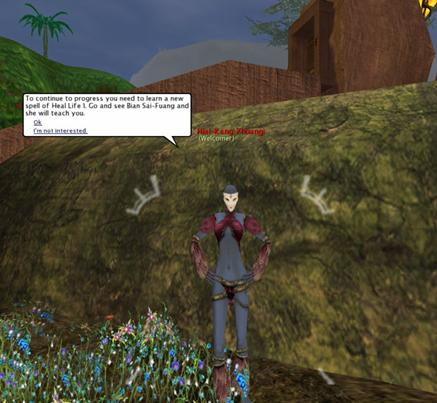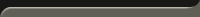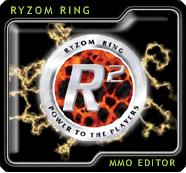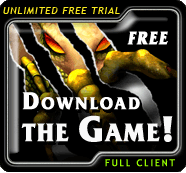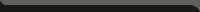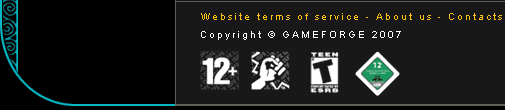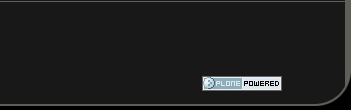How to communicate with the inhabitants of Atys
The Basics of communication.
Some of these will then reply to you with a message. This message appears simultaneously in a speech bubble and in the chat window.
Note: in the configuration window you can choose to deactivate speech bubbles.
Then, right-click on the NPC to display the context menu where the dialogue options will appear: for example "who are you?". Clicking on these options is enough to engage in conversations. The NPC's replies will then appear in a speech bubble and in the main chat window.

Some responses that you receive activate different replies that you can select from. These replies always appear in the bubbles, whatever display option you are using. All you need to do is click on the desired response in the bubble.