Buying and Selling
At some point you will want to sell off
some items or purchase some new ones. NPCs in Ryzom sell equipment, resources,
pets, and even housing. You can usually tell what type of items an NPC will
sell by their title. To see what an NPC has for sale and to make a purchase,
select the NPC and choose the Trade action - this will usually be the default.
The resulting window will list the items that
an NPC has for sale, and their cost, on the right. To view detailed information
on any of these items, right-click on them to bring up the status window. On
the left, you'll find your own inventory, along with tabs to view other
inventories you have access to (such as your mount or packers). At the bottom
of the window you'll find your dapper display, which lets you know how much
currency you have available.
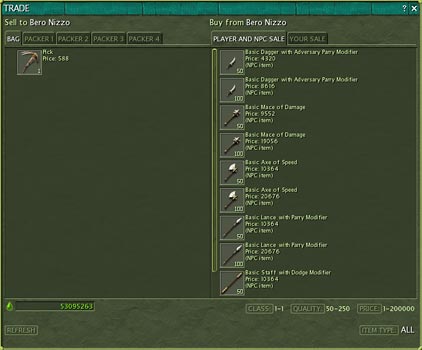
Next to each item in the listing is the
Price. For items in the shop inventory, the price is for each individual item.
For items in your own inventory, the price displayed is for the entire stack. To
buy or sell any item in the listing, left-click on it once. This will bring up
an information window which will allow you to specify the quantity to buy or
sell.
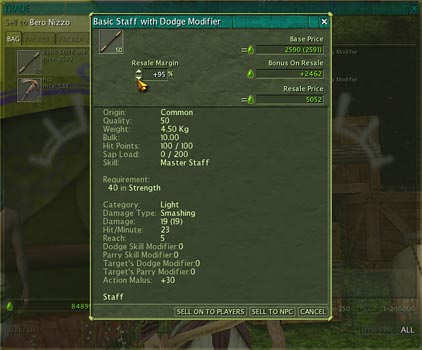





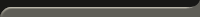
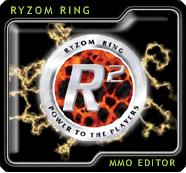
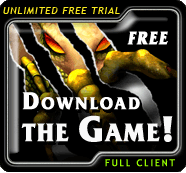

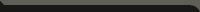

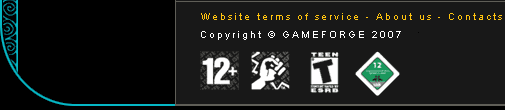

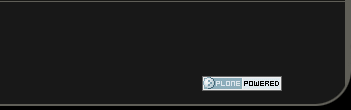
Thank you for this guide, and I do have some questions that I like covered in this guide.
When you actually click on an item to sell it, it gives you a price, and a price in parenthesis- what is the number in parenthesis?
Also, it gives you the option to sell to NPC or sell to player, I have oodles of questions about that choice- is it consignment, what happens if it doesn't sell, etc?
thanks