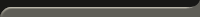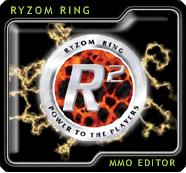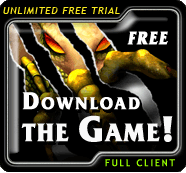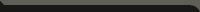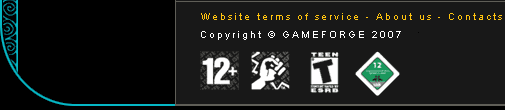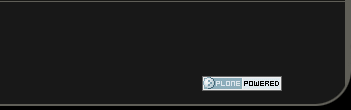Where Are My Objects?
All the objects carried by your character, including money, can be found in its inventory.
You can access the inventory using the inventory button on the taskbar or by hitting the "i" key.

You can see on the outline of your inventory panel (equipment tab) which objects are placed on a part of your body. To place an object on part of your body, left-click on the slot desired (chest, leg, etc.) to display which objects you can place there. Then left-click on the particular object to place it there. Note that you can only benefit from objects that are in place.

Alternatively, the inventory (bag tab) shows all objects whether placed on a part of your body or simply an object that you are carrying.
The buttons at the bottom of this window are filters that allow you to display the objects by category.
The money box (money) on the bottom left shows the money that you currently possess. On Atys, the Dapper, a magical substance, is used as the common currency for all peoples.
Every object has a certain weight and you will be slowed down if you are overloaded. You can check the load next to the weight icon in the top right of the inventory panel.
Large objects (such as two-handed weapons) also add bulk which limits your movement.
Note that if the bulk measurement reaches the maximum level, you will not be able to add any more objects! Bulk is measured independently of weight. You can check the bulk level on the "volume" line in the top right of the panel.
Throughout the game you will be able to make use of new inventories, apartments and beasts of burden.