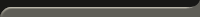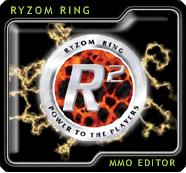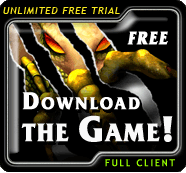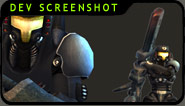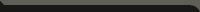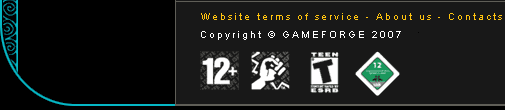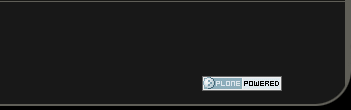The Action Bar
You use the slots on the action bar to store all the actions (spells, special hits) that you character can make use of.
For example, if when you created your character, you learned the actions Acid Damage 1 and Healing 1, these will be displayed in the action bar.
Clicking on an action activates it on the selected target. The activated action then appears in the character's window.
Note: some actions require an object in order to be activated. You must also make sure that you have the correct object in your hand to use the action.
The action bar is made up of ten windows with 20 slots in each, so this allows you to store 200 actions in the bar.
Note: the actions your character knows can also be found in the actions interface.