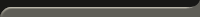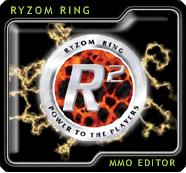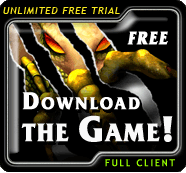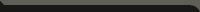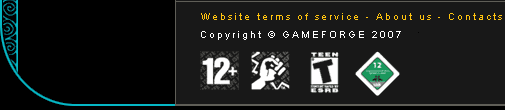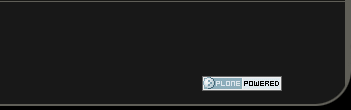Who Am I in the Game?
Information relating to your character is found in two windows
• The identity window
Opened using the status button on the taskbar or by hitting the "p" key.
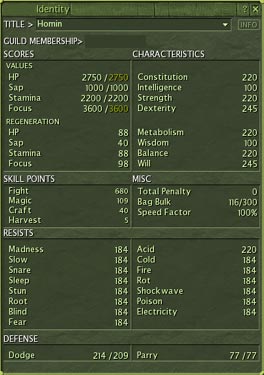
Here, you will find the titles, characteristics and energies associated with your character.
The titles indicate who you are. In choosing a title, you are showing other players the role you wish to play. At the start of the game, you can choose between the titles of Refugee and Homin (and those that you gained when you created your character by assigning action packs).
At the start of the game, you do not belong to a guild.
The 8 characteristics control the character's energies and their regeneration.
For example, increasing constitution increases life points, whereas increasing metabolism increases the regeneration rate of life points.
The 4 energies: life points, focus, sap and stamina determine your character's ability to carry out actions.
For example, sap allows you to cast spells. Each spell you cast uses up sap.
The action malus: certain objects (such as heavy armour) when worn incur a penalty for actions in magic, craft and raw material prospecting (increased time to deploy, greater energy cost). You can check the action malus in this box.
Armour worn: this indicates the protection given by the various pieces of armour worn.
Weight: indicates the weight being carried by your character.
Bulk: this indicates the bulk incurred by your character due to cumbersome objects.
Speed factor: this refers to the reduction in speed of movement of your character caused by bulk, combat or magic.
Skill points: these allow you to learn new actions.
• The actions window
Opened using the actions button on the taskbar or by hitting the "a" key.

Here you will find the skills and actions of your character.
Each skill allows you to carry out actions. The magic skill for example allows you to use basic spells. Your effectiveness in a particular skill is assigned a value.
The interface displays the skills tree. As your character develops, you will be able to access new skills that are more effective and specialised.
Actions allow your character to carry out tasks in the game. Attacking, casting spells, making objects and extracting raw materials are all actions. For an action to be usable at a given moment, it must be displayed in the action bar. Drag and click to place an action in the action bar. In this window, actions as yet unknown to your character appear greyed out.
Note: characters in Ryzom do not have a class or a level assigned to them. Depending on your preferences at a given moment, the title you choose shows the role you wish to play. As you progress, you earn new titles that can add to the experience and strength of your character.