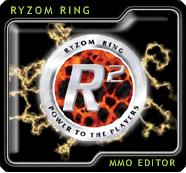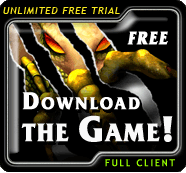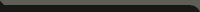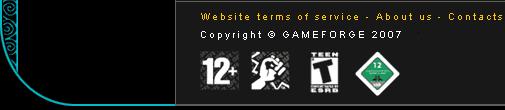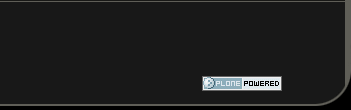Getting Started
Are you new to the The Saga of Ryzom? This section will help you take your first steps in the world of Atys. We strongly recommend that you read the manual first where you will find answers to many of your questions.
Useful information
- The player can make use of the in-game help system.- The player can move his character by using the arrow keys or the mouse.
- The mouse can also be used to select the camera view.
- When you click on an entity that you can interact with, its identity appears in a name bar.
- To interact with an entity, select it (left click) and then select an option from the context menu (open this by right-clicking).
How to install the game
If you own the game box:- Insert the installation CD into your CD-Rom drive. The installation program starts automatically.
- If this does not happen, run the set-up.exe file located on the CD and follow the instructions.
- Note: there are 2 CDs. The installation program will prompt you to change CD at the required time.
If you don't have a box:
- Download Ryzom for free from this page onto your hard disk (make sure you have 7GB of free space available). Once the download is completed, run the file, click on install and wait a few seconds.
How to create an account
- Start the game. - When you are prompted to enter a user name and password, click on the button "new login".
- This button allows you to access the registration form. Follow the instructions to create an account.
How to login
- Once you have created your account, you will need to login. - All you need to do is enter your user name and the game password you chosed. Then click on the connect button.
How to choose the server
- Once you have logged in, you will need to then choose your server. - If you wish to play with your friends, make sure you choose the same server. Also choose the server regarding to the language you wish to speak (English on Arispotle or Cho; French on Aniro; German on Leanon).
- You must then accept the contract of use for the game in order to enter the world of Ryzom.
How to create your character
- Choose your characters civilization among the four Homin peoples. The race you choose determines the start location in the mainland, as well as your friends and enemies on Atys.
- Next, choose the character's sex. The only consequence of this choice is on the appearance of your character, it does not affect its abilities in the game.
- Customise the physical appearance of your character by specifying various criteria: size, build, facial characteristics, hair, tattoos, etc. This will not influence the performance of your character.
- The action packs allow you to define your characters skill set: the practice of magic, searching for raw materials, the art of war, and the ability to craft. You are able to choose one of them to have more actions/spells in one of the four basic skills at the beginning. This choice gives you an initial direction for your character, but this can always be modified throughout the course of the game.
- Name your character: give it an original name that respects the Naming policy.
- Note: you can create up to five characters per active account.
Game Master
The Game Masters are the Nevrax representatives and are there to help you resolve any technical problems you many have. You can contact them in-game:
- From the Game menu, click on the Help button
- Choose a problem category
- Describe the problem
- Send your ticket. A GM will contact you very quickly with a solution to your problem.
Death management
If your character dies, it will re-appear automatically at a respawn point with all of its equipment. Its characteristics will be weakened for a short period.
Contact information where necessary
- On the forums.- By chat: by downloading the Klients software from the Ryzom site
- In game: by typing the command: /who gm you will find the list of CSR currently online on your server. Then type /tell [name] [message]. You can also carry out the same function in the Game/Help section.
- By email:
English servers (Arispotle and Cho)
German server (Leanon)
French server (Aniro)