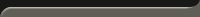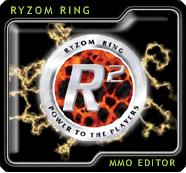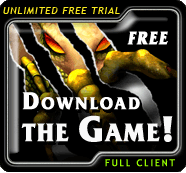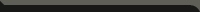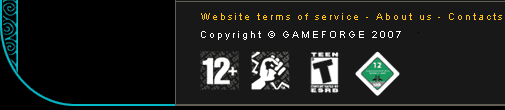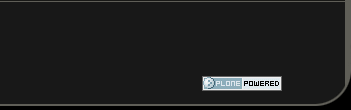Answers To Questions From The Boards - 2005-03-04
Find here what are the impacts of fame, what are active links, how works deposit tracking, a word about children and how macros work.
Many thanks to everyone who participated to the feedback threads. Please also keep in mind that it is the first row, the following Q&A articles will include some of the other questions taken from those threads.
Will the reputation have other impacts that the modifier of prices and the aggressiveness of some of the tribes?
That's already the case : some of the rite missions have a fame prerequisite. Please also note that the price modifiers and tribes aggressiveness still have to be polished : even if the prices are modified by fame, the changes aren't correctly displayed on the merchants' interfaces (this is being fixed on the ATS), and tribes only attack you if they have very GOOD reasons to do so (ie. you need a -100 fame with them).
We are also investigating ways to improve the fame system, to make it clearer and to increase its overall influence.
The warriors are currently disadvantaged during fights. Will you do something to correct it?
We are aware of the issue with warriors : this is something we want to address, even if I have no dates to give you.
Can we get a rule of thumb what kind of fame the rite missions require, since the NPC won't tell us what the reason is they dont give a certain rite and I am tired of guessing if its my lvls, my fame or simply a bug.
This is being fixed : on the ATS, there is a new feature being tested, which allows you to see a given mission requirement by just right-clicking on it.
What are active links and when will something happen with them?
Links provide a different way to cast spells, using a continuous Sap consumption : the link. But it is quite hard to use it in its current state. There are on-going discussions in-house to render it more user-friendly.
What will be the next publications on the Gamelore section of the website?
Currently, a serie of novels on the Ryzom universe is being written in collaboration with Alexis Aubenque, a famous French science-fiction author (if you read French, he published "La Chute des Mondes" and Etat de Guerre).
How does deposit tracking work, and in particular - how does it work in combination with other stanzas?
I asked Gwened about this, since he is the developper in charge of the harvesting system :
"The Deposit Tracking displays the distance to the nearest deposit area containing one or more raw materials (that match the specialization stanzas if you searched for a specific raw material). A deposit area contains a set of raw materials. When you begin a "classical" prospection, a random position is calculated, which is dependent of the Distance and Cone Angle stanzas used. It means you may not find the specific raw material you're searching for right from the start, because you have to find the particular places where it is spread.
The Multiple Spot stanza allows to successively calculate different random positions; for each position, you get the raw material corresponding to the random position.
It means also that if you are near a deposit zone, you might make a source appear once, but not get anything the second time you try it."
In beta there was talk of children, will that be a reality ? Will we be able to make our own children?
Not in the near future, since we only introduce big features only once at a given time. But that's definitely something we still want to add in the game.
Are there any plans to update the online manual or in game tutorial? They are in poor shape.
Yes, there is some work being done here, to better reflect what changed since the release and better stick to the current game mecanics.
Along this work, there is also a new website being prepared, to allow easier access to the information, articles and news we put online.
Will we ever be able to jump?
Yes. But not now. :(
Why don't all the teleports work ? If that's designed can we get a list of inoperative teleports?
That's on purpose. The portals to which you currently do not have access are linked to rites which aren't currently on the live version of the game.
Here is the list of the inoperative teleports :
* Matis :
o kami_altar_knollofdissent
o karavan_altar_knollofdissent
o kami_altar_hiddensource
o karavan_altar_hiddensource
o kami_altar_hereticshovel
o karavan_altar_hereticshovel
* Zorai :
o kami_altar_groveofumbra
o karavan_altar_groveofumbra
o kami_altar_thevoid
o karavan_altar_thevoid
o kami_altar_knotofdementia
o karavan_altar_knotofdementia
* Fyros :
o kami_altar_thescorchedcorridor
o karavan_altar_thescorchedcorridor
* Tryker :
o kami_altar_lagoonsofloria
o karavan_altar_lagoonsofloria
o kami_altar_bountybeaches
o karavan_altar_bountybeaches
* Nexus :
o kami_altar_nexus
o karavan_altar_nexus
Will the bug be fixed with the space targeting ? Currently players have to use target <playername> during big events.
Yes, that's something we are aware of : this issue is being addressed in the current ATS version in test.
How do macro's work? Some details would be nice!
That's a subject for a complete article, so I won't be able to describe the macros system in details here. But I will give you at least a glimpse of how it works.
The whole point of the macro system is to allow you to automate sets of actions. You can choose different kind of actions (like sitting, taking screenshots, opening specific windows, talking, etc.), and associate them to a button or a keyboard shortcut.
Wanna give it a try ? Use <shift>-K to open the macros window, then "New Macro" and "Add Command". Select the action you want to perform, then "OK" and "Add Command" again - until you added all the actions you wanted to execute. Then assign a name to your macro, eventually a shortcut and a color/symbol for the icon, and click "OK". Tadaa! You've got your first macro. Just drag and drop the icon, or use the shortcut you eventually assigned, and the macro will execute.
Hint : If you're used to the way other games handle macro, you can have the same thing by entering your text-based command into "Chat" -> "Talk to anybody" -> "Say" when you are editing a command.