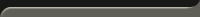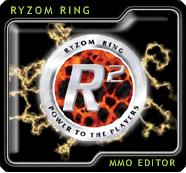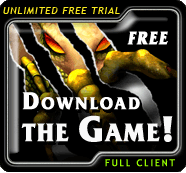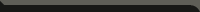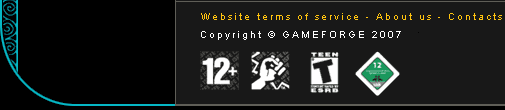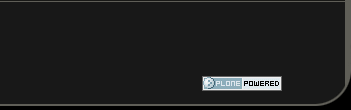Chat Commands
How do I send a private message (tell) to another player?
If the person you wish to talk to is not immediately beside you, type
'/tell [playername] [message]' in the chat line. If the player is next
to you, you can target him directly by right-clicking on the player and
selecting "chat" from the context menu. If the player is one of your
friends, click on "Tell a friend about it" next to the players name in
the "list of contacts" (F).
How do I reply to a private message (tell)?
Use the tell window or alternatively, with the "Tab" key, slide out the
list of players who have contacted you in the main chat window.
How do I add a player to my list of contacts?
To add a player to your list of contacts, open the "list of contacts"
(F) window and click on "Add"; alternatively, target the player by
right-clicking on him and "add player to list of friends". Note:
Players who are not currently connected cannot be added to your list of
contacts. How do I remove a player from my list of contacts?
To remove a contact, go to the "list of contacts" (F) window, select and right-click on the contact and select "Remove".
How do I add a player to my ignore list?
In the "list of contacts" (F) window, click on "add" next to the "list to ignore" and type in the name of the player.
How do I remove a player from my ignore list?
In the "list of contacts" (F) window, select a player from the "ignore list", right-click on his name and choose "Remove".
What is an emote?
An emote is a chat command used to insert pre-designated text, a gesture or a specific physical expression.
What is the command syntax for emote gestures?
Type "/" followed by the name of the emote. For example, for the emote "greet", type /greet.
What are the commands for text emotes?
Type Alt+ [0..1] and Alt+shift+ [0..1] to execute a pre-designated emote. For example, Alt+1 will display the emote "Hi!"
Where can I find the list of emote gestures?
Right-click on the game window and the scrolling menu of emotes will appear.
Where can I find the list of text emotes?
Click on the "K" button and scroll down near the end to "Chat".
How do I talk to my guild?
On the chat window, click on the Guild tab and type your message in the bottom section or alternatively type '/guild [message]'
How do I talk to my team?
On the chat window, click on the Team tab and type your message in the bottom section or alternatively type '/team [message]'
How do I talk to the region?
On the
chat window, click on the Region tab and type your message in the
bottom section or alternatively type '/region [message]'
How do I talk to players close to me?
On the chat window, click on the Around You tab and type your message
in the bottom section or alternatively type '/say [message]'
How do I add chat filters under the User tab?
Right-click next to the User tab and select the channels that you would
like to appear in the user chat window (highlighted loudspeaker). Under the user tab, how do I choose the channel where I want to communicate?
Click on the icon on the bottom left and select the channel of your choice (Around You, Region, Team, Guild).
How do I change the font and color of chat text?
Open the game configuration window (U) and under the Interface menu, click on Chat.
How do I open several chat windows?
In the main chat window, right-click on the tab to open the desired new chat window.
Is it possible to create private channels?
Not at this time.
Can other players see the team channel if they are not members? Or can they see the guild channel?
No, only team or guild members can see what is being said within the team or guild (channel and dialogue).
How do I activate/deactivate the dialogue windows?
Open the game configuration window (U) and under the Interface/In scene, select Chat messages.
Can I leave a message for a player who is not connected?
Yes, using the messaging system located under the Windows/Messaging menu on the right of your screen.
How can I tell if a player is connected?
To see if a player is online, use the command '/who [nameofplayer]'
How can I tell if a GM is connected?
To see if a Gamesmaster is online, use the command '/who GM'
Can I talk to other players while I am in a coma?
Yes.
What is the /shout command used for?
Shout allows you to be heard across the whole region. The message
('/shout [message]') appears in the Around You and User chat windows
regardless of the filters in place. What are the main commands for editing messages?
Backspace: erases the character to the left of the cursor
Delete: erases the character to the right of the cursorShift+Home: moves the cursor to the start of the text line
Shift+End: moves the cursor to the end of the text line
Shift+Left Arrow: moves the cursor to the left
Shift+Right Arrow: moves the cursor to the right
Shift+Up/Down Arrow: scrolls a list of previous texts
Note: in the game, click on K and scroll down near the bottom to the heading "editing keys" to view the complete list.
Is it possible to speak using the "system info" window?
No, the "system info" window is only used to receive data.
« Back