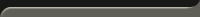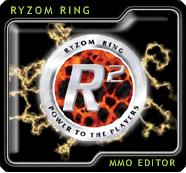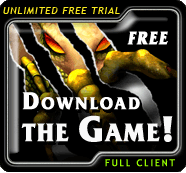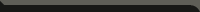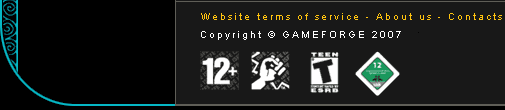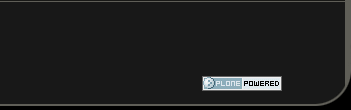How can I upgrade my Free Trial account to a paying account?
If you wonder how to convert your Free Trial account into a regular paying account and then how to go to the mainland, you will find here the answer to your questions.
Note: the information below are outdated. We will update this page soon.
1. Go to the account management page
When you own a Free Trial account, at any moment you can upgrade it to a paying account in your account management page (you can also open this page via the link "my account" at the top right of any page when you are logged in the website).
- The requested login is the same as your game login.
- However the password isn't. The needed password is the autogenerated password of 10 letters that you've got right after creating your Free Trial account.
You can easily and safely request a new one by clicking on the "Lost your password?" link on that log-in page (image below). You will then receive instructions to the email address you entered when creating your Free Trial account.
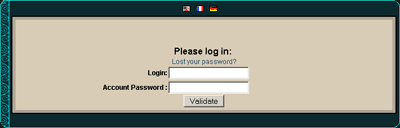
2. Account management page
Once you are logged in, you see your personal and account information. A message at the top reminds you that you play with a Free Trial account.
Here, click on the "Sign Up..." button to access to the page displaying the subscription options and costs. This page will also allow you to pay online.
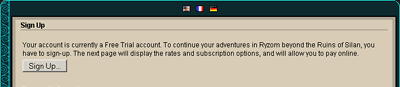
3. Subscription page
This is where you will convert your Free Trial account into a paying account. The account conversion cost is 12.90€ / $14.95 / 8.49£. You then automatically get 1 full month to play (it's as if you were buying one month to play).
On the page, you can choose the mean of payment and the subscription period you prefer:
- If you pay with a credit card, you can select different lengths of subscription (1, 3, 6 or 12 months) which will automatically be renewed (you can modify this length afterwards in your profile). You will be charged with the subscription cost at the end of the first month you got after converting your account.
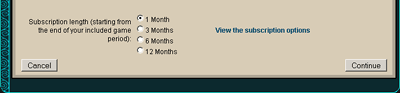
- Paying via PayByCash allows you to pay by cash, check, PayPal, etc. However, you will have to renew your subscription each month to prevent your account from becoming frozen (blocking your access).
Once you've made your choice, click on "Continue" to pay.
Find more details and costs on this page.
4. In Game - Going to Atys' mainland
Congratulations! You are now able to go to the mainland and discover the wonders of Atys! Talk to Chiang the Strong to learn how to leave for the capital city of your race on the mainland. Listen carefully to what he will say: if you haven't done any mission yet he will ask you to talk to other NPCs before proposing to leave.
Note: your character can't go back to Ruins of Silan once on the mainland.