Write your own emotes
We're improving the emotes system to allow you to write your own emotes, to associate the existing animation of your choice and to play the animation without any text.
- To write a text without an animation: we will add a new command, /em.
- To use an animation without a text: you write the emote command of your choice and add "none" at the end.
- To write a text and associate an animation to it: you write the emote command of your choice and add your own text at the end.
Notes:
- Your target won't have any effect on this system.
- This system is optional and simply enable emotes customisation. All the emotes currently in game will remain and behave as usual.
 Re: Switch it around
Re: Switch it around
Just have both /em and /me available, like with /shout and /yell. =P
Anyway, thank you Nevrax. :)
 /em happy welcomes the great news!
/em happy welcomes the great news!
Finally, emotes and animations separated.
Does the note regarding targets mean that there will be no placeholder variable(s) for actually effecting a target? Would be extremely nice to be able to wrap up emotes into macros as well.
 While your at it...
While your at it...
Something I've found a bit silly ever since I started playing was that somebody on your ignore list could still emote you...
Perhaps you could fix that while your doing the modifications? 
 Switch it around
Switch it around
Using /em seems rather odd to me, could it be possible to use /me as in /me does something. Me doing something fits alot better in my brain then /em emoting something. the /em is to metaphysical. Then again I use IRC and the default most clients have for emotes is /me .
 Why switch it around ?
Why switch it around ?
Using /em to do an emote seems perfectly logical and correct
 Hmm
Hmm
Now that I think about it for a bit longer using /em does have it's advantages.
/me is more personal, it is I who do something when in fact it is the character doing something and I'm only controlling the character.
/em would be a action that I make the character perform.
Thinking about it in different way's makes me appreciate both.
How strange to think about just 2 letters and what they can mean and implicate :p
 /ems
/ems
Sometime's a small change can make a big difference. I'm really looking forward to having this in-game.
I would also suggest an /ems command, which add 's to the end of your character's name.
So with Luke, it would be something like:
/ems face goes bright red
Luke's face goes bright red.





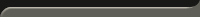
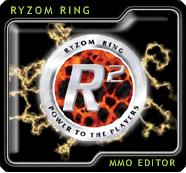
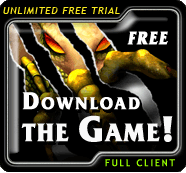

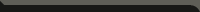

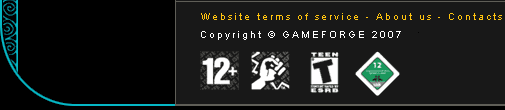

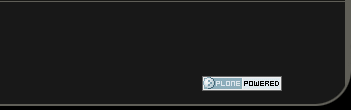
lol ajsuk... kinda touchy?
for macroing emotes, you can do them using the chat>talktoanybody>say>___(/emote)__. it works just fine except that stringing two or more together results in only one of the emote animations and the rest showing in chat. So would be nice if this could be fixed so all the emote anims show when stinged together and in the desired order.
will be a great new patch.