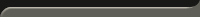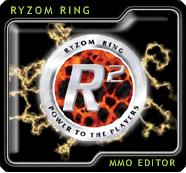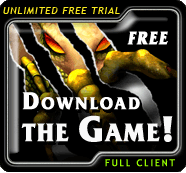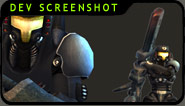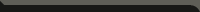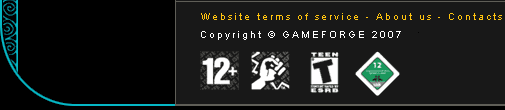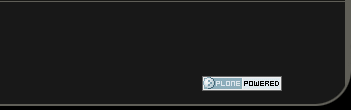Ergonomic Improvements
1.
We're making the interruption of ongoing actions more reactive. With this change, when you sit or move during an action of foraging or spell casting, your action will be canceled straight away, there won't be a delay anymore and your character won't "stumble" when you stop foraging.2.
We're adding a double-click option to use the default contextual actions such as attacking a target. To do the action indicated next to your cursor you will only have to double-click. It means that when you have selected the target, if you click only once on it, nothing will happen. If you double-click directly on an entity, the default action will be activated.Among other things, this should prevent you from attacking a selected target by mistake.
This new rule will be optional and will be the default one for any new character created. We will give you the choice between the two kinds of activation in the mouse configuration in game.
3.
We're reducing the frequency of idling animations. Your character will be stiller and women won't sneeze too often anymore. The other consequence is that creatures will shout less often.4.
Foraging animations: after moving your camera your character won't end up standing while harvesting anymore. Also, when you are moving to a source in order to harvest, you will equip your pick as soon as you selected the foraging action and not when you arrive in front of the source.5.
When you attack an entity without holding a weapon (for instance, you're holding a tool), you will automatically equip the last weapon you used in the current game session. If you didn't equip a weapon beforehand you'll drop what you were holding and will fight bare hands.[06/18 UPDATE] Given your feedback, we will make the auto-equip mechanism (#5) optional and it will be set as default for new characters. The option will appear in your configuration window in game, in "interface > HUD".
Important: After the patch, the double-click (#2) and auto-equip (#5) options will be activated for every existing characters. So, you may have to go to your configuration window to select the former system if you prefer to play that way.