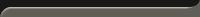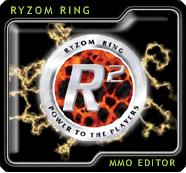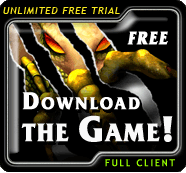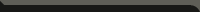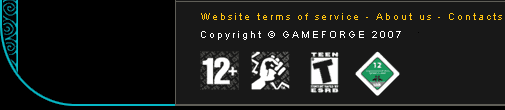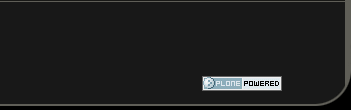Production
Thursday,21 June , 2007 at 17:30 UTC
We compiled your feedback that followed our first proposition (read the news here). We invite you to read carefully this updated spreadsheet where we listed changing titles in green and yellow, and unchanged titles in white. This file can be read with Open Office, Microsoft Excel or other Excel file viewers.
You are free to propose titles that you think fit better. We will add the proposed changes into the upcoming patch except titles you clearly reject. Note that a few titles can only be changed all together to keep consistency, like the 250 melee titles or 201 magic titles, in which case we will change everything or nothing depending on your feedback.
This proposition is to be seen as the first step towards titles improvement. To make the change more interesting, we plan on adding a female version of the titles in the same time, as the piece of code needed for it is now ready.
Then later (understand several months), we may differentiate more accurately the crafting titles so that you get a title for each craft sub-branch. And lastly, we would add titles that you get only after finishing several skill branches (such as "archmage" if you got every magic skills at level 250). For these two steps you will be consulted again.
Please post your feedback here.
Wednesday,30 May , 2007 at 15:00 UTC
- Outposts: unilateral ban
- Flagged Homins and team kicking
- Stackable sap crystals
- Camera recentering
- Other various ergonomic improvements
We've opened a feedback thread here if you wish to post a comment related to these items.
Thursday,24 May , 2007 at 14:40 UTC
And so, we've just published a new document here giving more information about what we intend to change regarding weapons stats, in the "In Developement" section of the website. As always, we invite you to leave us a comment in this feedback thread.
Thursday,05 April , 2007 at 14:05 UTC
Thursday,29 March , 2007 at 15:40 UTC
Thursday,22 February , 2007 at 19:00 UTC
At the moment, the main focus of our Test Team is to ensure that the new Ryzom installation system that was in development is now working as intended. At the same time, the Level Designers are brewing new missions which are emerging from the shadows. Regarding Range Combat, improvement ideas have been set into motion and are currently being developed. This now allows us to look at one-handed weapons to make changes where needed.
Feel free to discuss these points in the dedicated feedback threads.
Thursday,11 January , 2007 at 17:41 UTC
The goal of this change is to stop any destruction of potential friendships formed on the Ruins of Silan, or indeed to end up having one's girlfriend on the other side of the planet...
Feel free to discuss this on the forum.
Wednesday,15 November , 2006 at 18:00 UTC
When can we expect it? We plan to patch it on the ATS (Advanced Test Server) within the month and we will open it to every subscriber. You will get more information in a next news.
How does it look like? Find below a few screenshots with the effect, coming from our in-house version:
 No effect |
 Low bloom with SquareFilter |
 Max. bloom with SquareFilter |
 Max. bloom without SquareFilter |
Monday,16 October , 2006 at 15:55 UTC
Oh, and don't miss the Q&A answered by Guillaume Puzin (EP of Ryzom), published last Friday on the German site Gamona (find the interview in English here and in French here).
Tuesday,12 September , 2006 at 15:50 UTC
Find the first document here.
Friday,07 July , 2006 at 09:00 UTC
Thursday,08 June , 2006 at 10:39 UTC
We thought about a viable solution, to allow you to keep your name, and yet being able to know who's who (in mails, /tell, contact list, System Info window and R² scenario). I explain below what we have in mind.
Note: this system should be effective with the Ring patch, not the upcoming 4-days patch.
Characters' Names & the Multishard Architecture - Detailed document
Tuesday,25 April , 2006 at 18:00 UTC
- "Now in Test" section of the site.
Friday,21 April , 2006 at 15:30 UTC
Wednesday,12 April , 2006 at 14:15 UTC

I ] What's new?
a) New Engine
The look&feel of Ryzom.com is kept as is, but the engine behind it changes completely for something more robust and extensible. We use Plone, a content management framework (http://plone.org/), which is already used on the Ring website.
b) Presentation of the Game for New Players
Currently, new players have to really search a lot on the website to know what Ryzom is about. We address this by refactoring the home page to display the key strenghts of the game on top of the news, linked to a features page made more readable and more complete. A small video is also included on the front page, to make it more attractive and entertaining.
c) Community news & content
You will be able to submit your own news and content (videos, tutorials, reports, screenshots, etc.). The content will only be visible once it has been moderated by us, and be published under the FDL (texts) and the Ryzom Fan Art license (others, like screenshots, movies, etc.).
d) Integrated comments
Instead of creating a dedicated feedback thread by hand on the forum every time we publish a news, we'll have comments directly on the news.
e) Open-sourced development
To benefit from open source qualities (external contributions, better integration of the users' needs), we'll use a open-sourced development method; which means:
- The modifications to the Plone engine will be released under the GPL and available from the public CVS
- The development site (nightly build) is open to all
- The developers' bugtracker is open to all
f) Chronicles
The Chronicles articles are moving to Ryzom.com, to make them more easily accessible to everyone, and a fourth section is added.
g) Other features
- Search engine (and LiveSearch)
- Calendar
- News icons
- RSS feeds
I I ] Development & Tests
We are approaching the end of the development phase, but what remains is a lot of polishing, tests and debug. That's where we'll need your help! You can have a look at the current development version of the website:
And whenever you see a bug or have a suggestion, enter it in the public bugtracker (if it's not already in there):
http://web-dev.nevrax.com/bugzilla/
You will need to create an account there if you do not already have one. Btw, this bugtracker is also used by the web development team to track its progress, you might thus find its content interesting to you too.
Comments welcomed!
Thursday,16 March , 2006 at 17:23 UTC
Currently, when you have mektoubs in different stables, and you're standing next to any stable on Atys, you can craft materials coming from all your packers resting in stables. We are planning to correct this incoherence as follow:
- When crafting, you have to stand near the stable where your packer is resting and can use materials carried by this packer only.
- If you have packers in one of the 3 Pyr stables however, you can stand near any of them to craft mats from these packers.
This change should appear in one of the next patches. We invite you to start organizing your packers to avoid any unpleasant surprise when we will patch. Moreover, in the same time, we will enable a command allowing you to teleport once each of your mektoubs where you stand (like we did in the patch 27).
Tuesday,14 March , 2006 at 18:30 UTC
After reading some of your concerns, we've decided to revamp the faction PvP Tag, to make it more convenient and easier to understand. So, we're modifying some of the timers and the icons system (but the pictures stay the same), as well as the tooltips. These changes should appear in the next patch; feel free to give your opinion!
I. Faction PvP icons
In the energy bars window, the 2 icons are replaced by one single button, which can show 3 states:
• Deactivated PvP: icon with a green background (corresponds to Tag OFF and Flag OFF)
• Activated PvP: icon with an orange background (corresponds to Tag ON and Flag OFF)
• Engaged PvP: icon with a red background (corresponds to Tag ON and Flag ON)
You will find more details in part III. below.
II. Timers
With this new PvP tag system, several timers are being changed. Here’s a comparison between the old and new versions.
• Timer of the faction PvP activation (Tag ON). Currently: 5 minutes.
New version: 2 minutes.
• Engaged faction PvP (Flag ON): it remains 10 minutes after a PvP action; it doesn’t change.
• Timer of the faction PvP deactivation (Tag OFF). Currently: 1 hour.
New version: 30 seconds.
• Timer of the minimum mandatory activated PvP (Tag ON): Currently none.
New version: 30 minutes.
III. Details on the PvP Tag states
1. The faction PvP Tag is deactivated (green icon)
When you are not faction neutral, you can click on the button to switch on the Tag, which is then displayed pushed down during 2 minutes (the timer is shown with a small bar under the icon and in the tooltip), and remains green.
After these 2 minutes, you are in activated faction PvP mode, and the button becomes orange.
Before the end of the timer, you can click on the button again to cancel this transition.
2. The faction PvP Tag is activated (orange icon)
You can click on it to deactivate the Tag. However, if you have been in PvP mode for less than 30 minutes, you won’t be able to switch off your tag yet; a message explaining this will appear.
If you have been in the faction PvP activated mode for more than 30 minutes, then clicking on the button will make you leave that mode. The button, displaying an orange icon, will stay pushed down during 30 seconds, which is the time needed to switch off the PvP Tag (the timer is shown with a small bar under the icon and in the tooltip).
After these 30 seconds, you are in deactivated faction PvP mode, and the button becomes green.
Before the end of the timer, you can click on the button again to cancel this transition.
The transition is automatically canceled if you are attacked within the 30 seconds.
It is also canceled if you enter the engaged PvP mode (Flag ON), meaning you’re attacking a factioned enemy, or healing an ally who is in engaged PvP mode.
3. The faction PvP Tag is in engaged mode (red icon)
This state appears when you are in faction PvP activated mode, and are doing a PvP action.
While being in engaged PvP, a decreasing timer of 10 minutes is displayed below the button. Each time you perform a PvP action, this timer is reset to the initial 10 minutes.
If you click on the button within these 10 minutes, a message will explain that you can’t switch off your PvP Tag yet.
Thursday,23 February , 2006 at 16:54 UTC
As the devs are still working on improving the interface, some changes have been made since I posted the document presenting the improvements two weeks ago.
- Two changes are added (6. and 7. of the document):
- In the Player window, the bonus/malus icons and current/next action boxes will move out of the window and added to new windows;
- Some of the window names are renamed for a better coherence.
- A few changes are being made for the Chat window too:
- An option is added, allowing to display the tabs of every channels;
- The chat commands with two lettters remain (/gu, /sh, /re, /te).
1. The Windows bar
We want the windows bar to become more functional and to visually look more like a task bar. In the new version, the size is reduced, and the repartition of the different windows and actions to which it gives access is more logical.
3 modes are included: a text mode, and two icons modes.
- Text mode (image A):
- In text mode, each button is colorized to correspond to the colour of the icon;
- There are 2 tabs (instead of 3) with a reorganized content: windows and actions;
- The tooltip associated to each button displays the hotkey corresponding to the opening of the window (for example: Inventory (i) next to the inventory button). - 1st Icons mode (image B):
This is the mirror of the text mode, without the texts near the icons. It directly shows the two 9-icons columns (windows and actions). - 2nd Icons mode (image C):
It follows the principle of the 1st icons mode, but only with the windows column.
 |
||
| Image A – Text mode | Image B – Icons mode 1 | Image C – Icons mode 2 |
2. Chat
We wish to improve the Chat window, by making its use simpler. The emotes menu is linked to this window.
- The User Chat
- It becomes the default Chat (It will not be the Around Chat anymore);
- The button enabling to switch modes now automatically changes when we use a command alone (like “/say”);
- This button displays a menu listing the different channels with their hotkeys (for instance: “Around /say”);
- When we write in a Chat channel, the colour of the keyboarded text becomes the same as the colour of the channel (for example: the Region channel is blue; when we begin to write in region mode, the keyboarded text will be blue);
- When the filters are applied in the User Chat, the filtered tabs or windows are not displayed any longer (Around, Region, Team, Guild).
- *added* An option allowing to display the tabs of every channels is added, for those who prefer to see them (as it is now);
- *updated* Chat hotkeys change, with only one letter instead of two. The 2-letter commands will remain (/gu, /sh, /re, /te). Here is the list of hotkeys:
- /g to talk in “Guild”
/p to talk in “Team”
/r to talk in “Region”
/s to talk in “Around”
/t to talk to somebody (tell)
/y to shout - Emotes
- The “Emotes” option from the contextual menu (which appears when we right-click) disappears to be replaced by a button in the Chat window;
- This button displays a menu with 10 common emotes (wave, bow, courtly, hiha, thankful, cheer, silly, dance, dramatic, heroic), and with another button to open a sub-menu with all the others.
- *added* A button "Quick Chat" is added under that list, and will open a menu showing the quick chats and their shortcut, which already exist in game.
3. Texts of the System Info window
We wish to reduce the use of the System Info window. To do so, all the important information feedbacks will become directly visible in the scene. The window will then mainly be used as a fighting log and will not be open all the time.
As a consequence:
- - The welcome message (MOTD) is displayed in the “Around” chat;
- For fighting, the messages “miss”, “break” and “resist” are displayed in flying texts.
We also bring a few corrections to these points:
- - Error messages at the top of the screen: fight messages (“your target is too far away”, “not enough sap points”…) are written in yellow for better visibility; other written messages remain orange;
- The flying texts scrolling during fights to indicate “dodge” or “parry” actions, and “critical hit” are corrected, so that they are displayed even when there are two of them in a row.
4. Tooltips
The tooltips are a good means to get information about an element on the screen, for it is a direct help. We have already started to introduce this help system by making the displaying of the tooltips instantaneous, and by incorporating a richer text (several lines, coloured).
In the long run, we would like to completely replace the current help system on the windows (accessible via the “?”) by this tooltips system.
A few examples of tooltips that were added and modified:- - Chat and “Inventory” windows: a tooltip on the tabs tells you that a right-click on them makes the windows linked to these tabs pop up;
- “Inventory” window: a tooltip about the filters indicates that right-clicking on it activates only this filter;
- “Identity” window: the tooltips explaining dodge and parry are contextual. For instance, in the case of dodge:
- 20% chance of dodging an enemy of level 10.
- “Target” window: the level of the targeted creature is directly indicated by the tooltip instead of a long text explaining the colour and star system (as is the case now). For instance:
- Creature
of level 1-10.
5. Default Interface
Here, we have revised the position and behaviour of the windows when you arrive in the game with a new character and open a window for the first time, the position of the actions and the object that is held depending on the packs that were chosen during the character creation, and the shortcuts.
- Position of the default windows:
- The size of the Chat Window is bigger (more lines are displayed);
- The “System Info” window is directly integrated into the Chat Window (note: it will thus only have two tabs in the final version: User Chat and System Info);
- The Windows bar takes less space and is in the corner;
- *added* The "Target" window is under the "Player" window, instead of being on the top-right corner.


On the right: new disposition of the windows.
- Transparency of default windows:
- The “Player Gauge”, “Target” and “Compass” windows keep their 100% transparent background;
- The Chat Windows, “Tasks”, “Help” and “Map” have a 60% transparent background (because they are big, and likely to be open often and/or always);
- The other windows (“Action Bar”, “Inventory”…) will not be transparent, and will not fade when running the mouse on it. - Opening position of default windows:
- They open in the middle (they currently open in the bottom left corner);
- Exception: the windows “Map” and “Contact list” open under the compass, at the top right corner, because they are likely to be opened quite often. - Position of actions and tools at the beginning:
- In the action bar, the enchantment action is removed (useless at this point);
- The fighting actions are placed on the left (melee first, then magic);
- Foraging and crafting actions appear on the right.
- The object held in hand by default, when you arrive in the game the first time, is the weapon, instead of the pick (if a fighting pack was chosen). The foraging tool might indeed hamper the fighters which consequently cannot fight from the start.


On the right: new disposition of start actions.
- Hotkeys:
- We have tried to reduce the number of one-key hotkeys, to avoid closing windows when you type its hotkey unintentionally. Some of them are thus transformed into a combination of keys with [shift], and the window hotkeys that do not need to be opened/closed very often are simply suppressed. They are still configurable via the keys configuration window.
In detail (changes are in white):
Action Book B Animals Shift+P Compass N/A Contact List F Encyclopedia SHIFT+E Fame SHIFT+F Global Settings N/A Guild G Hands N/A Inventory I Journal J Keys N/A Macros N/A Main Chat N/A Map M Player N/A Status (Identity) P System Info N/A Target N/A Team List Y Connection SHIFT+N Guild Forums SHIFT+G *new* MP3 Player N/A *new* Active Links N/A *new* Mailbox SHIFT+M *new*
6. Player window
This window, currently mainly displaying the 4 energy bars, current/next actions and bonus/malus, is modified to take less room.
- Bonus/Malus:
The part displaying bonus and malus is separated in a new transparent window, movable anywhere. The current system of icons appearing/disappearing is kept, and 2 icons are added there:
- The line showing the activated XP catalyzers becomes an icon with the stack quality indicated on it, and the quantity below.
- The timer of the Outposts PvP, informing the time remaining before the end of a round, as well as the time before the PvP deactivation, also becomes an icon. The timer is then displayed below.
- Current/Next actions:
This part is also moving out of the player window, to appear under the Actions bar. When no action is activated, this Current/Next actions bar remain invisible. It appears only when using an action (under the Actions bar if it's at the top of the screen, above the bar if it's at the bottom).
An option is added to select the old or new version of the Current/Next actions location.
7. Windows name
Some names of windows are changed, for a better coherence. For example, the "Tasks" window becomes the "Missions" window.
Friday,10 February , 2006 at 16:12 UTC
We are currently working on the game interface to make it handier. We want to clarify the features which are specific to Ryzom and need more explanation, and make the interface easier to grasp for new players.
Nothing will change regarding the graphics.
1. The Windows bar
We want the windows bar to become more functional and to visually look more like a task bar. In the new version, the size is reduced, and the repartition of the different windows and actions to which it gives access is more logical.
3 modes are included: a text mode, and two icons modes.
- Text mode (image A):
- In text mode, each button is colorized to correspond to the colour of the icon;
- There are 2 tabs (instead of 3) with a reorganized content: windows and actions;
- The tooltip associated to each button displays the hotkey corresponding to the opening of the window (for example: Inventory (i) next to the inventory button). - 1st Icons mode (image B):
This is the mirror of the text mode, without the texts near the icons. It directly shows the two 9-icons columns (windows and actions). - 2nd Icons mode (image C):
It follows the principle of the 1st icons mode, but only with the windows column.
 |
||
| Image A – Text mode | Image B – Icons mode 1 | Image C – Icons mode 2 |
2. Chat
We wish to improve the Chat window, by making its use simpler. The emotes menu is linked to this window.
- The User Chat
- It becomes the default Chat (It will not be the Around Chat anymore);
- The button enabling to switch modes now automatically changes when we write using a command (like “/say”);
- This button displays a menu listing the different channels with their hotkeys (for instance: “Around /say”);
- When we write in a Chat channel, the colour of the keyboarded text becomes the same as the colour of the channel (for example: the Region channel is blue; when we begin to write in region mode, the keyboarded text will be blue);
- When the filters are applied in the User Chat, the filtered tabs or windows are not displayed any longer (Around, Region, Team, Guild).
- Chat hotkeys change, with only one letter instead of two. The 2-letter commands disappear (/gu, /sh, /re, /te). Here is the list of hotkeys:
- /g to talk in “Guild”
/p to talk in “Team”
/r to talk in “Region”
/s to talk in “Around”
/t to talk to somebody (tell)
/y to shout - Emotes
- The “Emotes” option from the contextual menu (which appears when we right-click) disappears to be replaced by a button in the Chat window;
- This button displays a menu with 10 common emotes (wave, bow, courtly, hiha, thankful, cheer, silly, dance, dramatic, heroic), and a sub-menu with all the others.
3. Texts of the System Info window
We wish to reduce the use of the System Info window. To do so, all the important information feedbacks will become directly visible in the scene. The window will then mainly be used as a fighting log and will not be open all the time.
As a consequence:
- - The welcome message (MOTD) is displayed in the “Around” chat;
- For fighting, the messages “miss”, “break” and “resist” are displayed in flying texts.
We also bring a few corrections to these points:
- - Error messages at the top of the screen: fight messages (“your target is too far away”, “not enough sap points”…) are written in yellow for better visibility; other written messages remain orange;
- The flying texts scrolling during fights to indicate “dodge” or “parry” actions, and “critical hit” are corrected, so that they are displayed even when there are two of them in a row.
4. Tooltips
The tooltips are a good means to get information about an element on the screen, for it is a direct help. We have already started to introduce this help system by making the displaying of the tooltips instantaneous, and by incorporating a richer text (several lines, coloured).
In the long run, we would like to completely replace the current help system on the windows (accessible via the “?”) by this tooltips system.
A few examples of tooltips that were added and modified:- - Chat and “Inventory” windows: a tooltip on the tabs tells you that a right-click on them makes the windows linked to these tabs pop up;
- “Inventory” window: a tooltip about the filters indicates that right-clicking on it activates only this filter;
- “Identity” window: the tooltips explaining dodge and parry are contextual. For instance, in the case of dodge:
- 20% chance of dodging an enemy of level 10.
- “Target” window: the level of the targeted creature is directly indicated by the tooltip instead of a long text explaining the colour and star system (as is the case now). For instance:
- Creature
of level 1-10.
5. Default Interface
Here, we have revised the position and behaviour of the windows when you arrive in the game with a new character and open a window for the first time, the position of the actions and the object that is held depending on the packs that were chosen during the character creation, and the shortcuts.
- Position of the default windows:
- The size of the Chat Window is bigger (more lines are displayed);
- The “System Info” window is directly integrated into the Chat Window (note: it will thus only have two tabs in the final version: User Chat and System Info);
- The Windows bar takes less space and is in the corner.


On the right: new disposition of the windows.
- Transparency of default windows:
- The “Player Gauge”, “Target” and “Compass” windows keep their 100% transparent background;
- The Chat Windows, “Tasks”, “Help” and “Map” have a 60% transparent background (because they are big, and likely to be open often and/or always);
- The other windows (“Action Bar”, “Inventory”…) will not be transparent, and will not fade when running the mouse on it. - Opening position of default windows:
- They open in the middle (they currently open in the bottom left corner);
- Exception: the windows “Map” and “Contact list” open under the compass, at the top right corner, because they are likely to be opened quite often. - Position of actions and tools at the beginning:
- In the action bar, the enchantment action is removed (useless at this point);
- The fighting actions are placed on the left (melee first, then magic);
- Foraging and crafting actions appear on the right.
- The object held in hand by default, when you arrive in the game the first time, is the weapon, instead of the pick (if a fighting pack was chosen). The foraging tool might indeed hamper the fighters which consequently cannot fight from the start.


On the right: new disposition of start actions.
- Hotkeys:
- We have tried to reduce the number of one-key hotkeys, to avoid closing windows when you type its hotkey unintentionally. Some of them are thus transformed into a combination of keys with [shift], and the window hotkeys that do not need to be opened/closed very often are simply suppressed. They are still configurable via the keys configuration window.
In detail (changes are in white):
Action Book B Animals Shift+P Compass N/A Contact List F Encyclopedia SHIFT+E Fame SHIFT+F Global Settings N/A Guild G Hands N/A Inventory I Journal J Keys N/A Macros N/A Main Chat N/A Map M Player N/A Status (Identity) P System Info N/A Target N/A Team List Y Connection SHIFT+N Guild Forums SHIFT+G *new* MP3 Player N/A *new* Active Links N/A *new* Mailbox SHIFT+M *new*
Monday,31 October , 2005 at 17:57 UTC
The Chapter III, to be released next month, will include three parts: the Outposts (see also the Outposts rewards document and the related Q&A), the Spires Battles and, last but not least, the Second Edition of the Fame System – which we'll discuss today.
This upgrade, first introduced by the PvP Strike Team in its letter, is focused on integrating to the gameplay the increasing tension between the different factions – the Kamis, the Karavan and the homin nations. You'll see in this document that factions will be progressively less permissive and will be more careful when it comes to deciding who their friends and enemies are.
New features & changes:
- Cults & Nations: Increased Security
- Nations: Citizenship
- Neutrality
- Becoming a Citizen
- Goal
- How?
- Influence on fame
- Nations & Guilds
- Guilds nationality
- Personal and guild fame
- Cults: Conversions
- Neutrality
- Becoming an Convert
- Goal
- How?
- Influence on fame
- Cults & Guilds
- Guild cult
- Personal and guild fame
- Tribes fame
- Appendix: Upgrading to the new system
- Unspecified status
A] Cults & Nations: Increased Security
The increasing tension between nations and religious cults has led them to strengthen their security policies. Until now, enemies of nations and cults were let alone and could freely wander anywhere they wanted. It won't be the case anymore. City and camp guards have received the order to kill on sight anyone with less than -50% fame with their faction.
However, aware that even the harshest enemy can have made a mistake and may wish to redeem, faction representatives will still be available and grant missions to anyone who wants to restore some fame with their faction.
B] Nations: Citizenship
1) Neutrality
Neutrality is now integrated to the fame system, and is the default status for any new character created after the upgrade. At any time, a character is able to become neutral toward all nations (stateless homin).
2) Becoming a Citizen
a) Goal
To clearly identify their members and most active supporters, nations have instituted citizenship registration processes. They are available to all stateless homins, regardless of their race and color.
Citizenship has an influence on the maximum fame values you can have with each of the four nations (see below), and thus influences NPCs behavior toward you, the number of missions you can get and the prices setup by NPCs. You also get special titles as your fame progresses.
b) How ?
A character created after the upgrade begins with fame values depending on his race:
|
Initial fame with
|
|||||
|
Fyros
|
Matis
|
Tryker
|
Zoraï
|
||
|
Chosen race
|
Fyros |
20%
|
-20%
|
-10%
|
10%
|
| Matis |
-20%
|
20%
|
10%
|
-10%
|
|
| Tryker |
-10%
|
10%
|
20%
|
-20%
|
|
| Zoraï |
10%
|
-10%
|
-20%
|
20%
|
|
In order to become a citizen of a given nation, you need to reach a minimal fame value of 30% with this nation, and then achieve a rite. The rite is dependant on the nation you wish to join.
Additionally, if the nation you wish to join isn't the one corresponding to your character race, you will have to complete a second rite, called integration trial, to prove your loyalty toward the nation.
For example, if a stateless homin of the Matis race wants to become a Zoraï citizen:
- First, he has to reach 30% in Zoraï fame;
- Then, since he is not of the Zoraï race, he will have to accomplish the Zoraï integration trial. He starts a pilgrimage where he will visit three places associated to the main Zoraï values: Hoï-Cho for wisdom, Jen-Lai for spiritual achievement and Min-Cho for respect for nature.
- And last, he will have to accomplish the rite which will grant him the Zoraï citizenship, by healing a wandering Zoraï affected by the Goo.
c) Influence on fame
As previously said, your status (neutrality or citizenship) determines the maximum fame you can have with each of the nations. Specific caps are granted according to the status you choose:
|
Maximum fame with
|
|||||
|
Fyros
|
Matis
|
Tryker
|
Zoraï
|
||
|
Citizen
|
Fyros |
100%
|
0%
|
25%
|
75%
|
| Matis |
0%
|
100%
|
75%
|
25%
|
|
| Tryker |
25%
|
75%
|
100%
|
0%
|
|
| Zoraï |
75%
|
25%
|
0%
|
100%
|
|
| Neutral |
50%
|
50%
|
50%
|
50%
|
|
Table B – Maximum nation fame values
The values displayed on Table B are indicative: they can change according to the events and storyline. When your status changes, your caps change accordingly, and your fame values exceeding the maximum values are reduced to the cap.
When you perform actions considered as opposed to the interests of a given nation, you loose fame with this nation. Below 0% in the nation of your citizenship, you loose your citizenship and become neutral.
3) Nations & Guilds
a) Guilds nationality
Guilds are also watched by the nations, and can choose to be neutral or to be part of a given nation. The fame prerequisites and missions are the same as for the personal citizenship.
After the upgrade, when a leader creates a guild, the guild automatically takes the nationality of the leader (which can be neutrality), and herits of the leader fame values. If the guild chooses to be part of a nation, it will need to have its headquarters (apartment) in this nation's capital.
Since nations enforce strict rules on citizenship, this has an influence on which guild a given character can join:
- A citizen can only enter a guild of his own nation;
- A neutral character can enter either a neutral guild or a guild with a nation.
It is possible to change the nationality of a guild or to become neutral at any moment; incompatible members then get their personal status changed to unspecified (see the Appendix below). It can also happen when a guild with a given nationality gets its own nation fame falling below 0%: the guild automatically switches to the neutral status.
b) Personal and guild fame
The guild fame no longer modifies the personal fame and, as previously, the guild fame is independent of the one of its members - the guild fame is only modified by the actions of its members while they are part of the guild.
The NPCs behavior is now mainly based on the personal fame; however, with some NPCs (such as the guild caretaker), the guild fame could be used instead of the personal one.
C] Cults: conversion
1) Neutrality
The system now also integrates neutrality regarding religion and cults. All characters created after the upgrade will be neutral, and all characters can become neutral at any moment (nonbeliever homins).
Neutrals can't attack during a nation or cult PvP event, but can be attacked and then counter-attack. However, during a Kami-Karavan PvP event a neutral character is temporarily affiliated to a cult if he is a member of a non neutral guild - he will automatically take the guild's cult status for the duration of the conflict.
2) Becoming a convert
a) Goal
To clearly identify their members and most active supporters, cults have instituted conversion rituals. They are available to all cult-neutral homins, regardless of their race and color.
Conversion has an influence on the maximum fame values you can have with the other cult (see below), and thus influences NPCs behavior toward you, the number of missions you can get and the Tps you have access to. You also get special titles as your fame progresses.
b) How ?
A character created after the upgrade starts with initial fame values:
|
Initial fame with
|
|||
|
Kami
|
Karavan
|
||
|
Initial race
|
Fyros |
10%
|
-10%
|
| Matis |
-20%
|
20%
|
|
| Tryker |
-10%
|
10%
|
|
| Zoraï |
20%
|
-20%
|
|
Table C - Initial cult fame values
To become an Convert, you must attain a fame value of at least 30% in the chosen cult and complete a rite, similar to the ones created by nations to grant citizenship.
c) Influence on fame
Fame values with cults (Kami, Karavan) now evolve independently of the nation fame values. Your status (neutral or convert) determines the maximum fame you can have with each of the cults. Specific caps are granted according to the status you choose:
|
Maximum fame with
|
|||
|
Kami
|
Karavan
|
||
|
Convert
|
Kami |
100%
|
-50%
|
| Karavan |
-50%
|
100%
|
|
| Neutral |
50%
|
50%
|
|
Table D - Maximum cult fame values
When your status changes, your caps change accordingly, and your fame values exceeding the maximum values are reduced to the cap.
When you perform actions considered as opposed to the interests of a given cult, you loose fame with this cult. Below 0% in the cult of your conversion, you loose your Convert status and become neutral.
3) Cults & Guilds
a) Guild cult
Guilds can also choose a religion/cult, or stay neutral. The fame prerequisites and missions are the same as for the personal cult.
The guild fame is also completely independent of the guild citizenship. After the upgrade, when a leader creates a guild, it automatically takes the cult (including neutrality) of the leader.
Since cults enforce strict rules on conversion, this has an influence on which guild a given character can join:
- A Convert can only enter a guild of his own cult;
- A neutral character can enter either a neutral guild or a guild with a cult.
It is possible to change the cult of a guild or to become neutral at any moment; incompatible members then get their personal status changed to unspecified (see the Appendix below). It can also happen when a guild a given cult gets its own cult fame falling below 0%: the guild automatically switches to the neutral status.
b) Personal and guild fame
The guild fame no longer modifies the personal fame and, as previously, the guild fame is independent of the one of its members - the guild fame is only modified by the actions of its members while they are part of the guild.
The NPCs behavior is now mainly based on the personal fame; however, with some NPCs, the guild fame could be used instead of the personal one.
D] Tribes fame
The tribes fame works the same way as the nations or cults ones, but thresholds are dependent to both the character's nationality and cult. A guild doesn't have any fame with the tribes.
E] Appendix: Upgrading to the new system
The described changes aren't without consequences on your current fame; you will have choices to make - choose a nation and a cult, or stay neutral. To give you the time to think about it, all existing characters and guilds will be put in as special status, for both citizenship and cult: the unspecified status.
Unspecified status
A character or a guild in unspecified status is considered as neutral by the game mechanisms. While in this status, you keep your fame values unchanged and aren't subject to any cap. However, while in this state, you can't gain or loose fame. Additionally, a character can't switch to another status when his guild is also in this state.
Wednesday,26 October , 2005 at 18:02 UTC
The detailed racial animations referendum ended and, as previously announced, we will rework the animations where there is a majority of 'no' votes. Three animation sets will thus be affected: Fyros male sit, Tryker male run/walk, Matis male sit and Matis female sit.
The other new animations will be set as default animations soon, and the temporary switch used for this referendum removed. Thanks to everyone who has participated to the vote !
Next to each animation is indicated which one will be set as default in the future:
- "Use New" means the new animation will be the default one;
- "Keep Current" means the current default animation will remains.
Fyros
- Fyros Male Run/Walk - Use New (50.27% vs 42.78%)
- Fyros Male Sit - Keep Current (46.36% vs 48.40%)
- Fyros Female Run/Walk - Use New (48.58% vs 46.37%)
- Fyros Female Sit - Use New (73.90% vs 22.37%)
- Zoraï Male Run/Walk - Use New (54.44% vs 41.26%)
- Zoraï Male Sit - Use New (82.67% vs 14.89%)
- Zoraï Female Run/Walk - Use New (51.96% vs 42.48%)
- Zoraï Female Sit - Use New (80.00% vs 16.67%)
- Tryker Male Run/Walk - Keep Current (29.89% vs 64.66%)
- Tryker Male Sit - Use New (79.53% vs 15.44%)
- Tryker Female Run/Walk - Use New (59.57% vs 35.80%)
- Tryker Female Sit - Use New (84.27% vs 13.95%)
- Matis Male Run/walk - Use New (77.62% vs 16.08%)
- Matis Male Sit - Keep Current (32.15% vs 63.49%)
- Matis Female Run/Walk - Use New (77.39% vs 15.90%)
- Matis Female Sit - Keep Current (29.91% vs 64.65%)
Monday,24 October , 2005 at 18:01 UTC
Three months ago, the PvP Strike Team introduced some of the early concepts of the Faction vs Faction PvP in its letter; we'll now have a more detailled look at the gameplay elements of the on-going global war, to be patched next month at the same time as the Outposts.
All over the currently known territories of Atys, towers will be erected by those who want to claim lands for their own faction. Owning or loosing a land won't be without consequences, as the towers will grant special advantages to the members of the corresponding faction...
1] PvP Flag
2] Claiming Territories

Picture A – Example of the Fyros Land
3] Summoning a Spire
Each spire has many HP and a very high regeneration rate. There is a fixed global amount of HPs for all spires, distributed among all of them – the more spires you own, the less HP each of them has, thus making it increasingly defend to defend them.
4] Linking regions
When two spires belonging to the same faction are linked (contiguous regions), their effects are spread in all linked regions. On picture A, since the line is 1-2-3-4-5, all effects are active in the five regions of that line.
5] Spires levels
Each active spire on a base is automatically “level 1”.
Level 1 - 1 spire
Level 2 - 5 spires
Level 3 - 15 spires
Level 4 - 25 spires
Level 5 - 35 spires
6] Miscellaneous
a) Respawn
b) Teleportation tickets
c) NPC guards
- Elite Warrior, level 250 (Defense level 50)
- Warrior, level 250 (Defense level 50)
- Warrior, level 250 (Defense level 50)
- Magician, level 250 (Defense level 50)
- Magician, level 250 (Defense level 50)
- Magician, level 250 (Defense level 50)
Friday,21 October , 2005 at 16:24 UTC
After the explanation of the Outposts battle system and the special edition of the Q&A, here is the third and last document on the Outposts feature, aka Chapter III, to be released next month.
Some of you have noticed that I had let two important questions unanswered in the Q&A: what will we gain in conquering an Outpost, and what will be the role of harvesters/crafters in regards to the Outposts? This document answers both questions at once, since crafters will be the ones benefiting directly from the Outposts: you'll be able to buy a forage building to gather new kind of raw materials.
Overall Concept
When you conquer an Outpost, you won't directly get a reward or a bonus. You'll have to actually use the Outpost, by placing a forage building on the Outpost, which will allow you to dig more deeply into Atys' ground and reach new raw materials and consumable items. They will depend on the Outpost you are controlling.New Raw Materials
Once the foraging building is available, new raw materials will be automatically and periodically gathered, and be available for your own crafters, or for distribution among your allies.New Crafting Plans
You will also get new crafting plans (92 in total), to be used with the new raw materials. New weapons, tools and amplifiers - with new skins - will be made out of it.New Tools
The new tools you will be able to craft using the new raw materials and crafting plans won't open a new crafting skill branch, but will help you to improve the charateristics of the items you will craft by using them.
Consumables
You will also get items of a new type, consumables, which will - for example - increase your character's characteristics temporarily.
XP Catalysers
XP catalysers are a special type of consumables, which increase your learning efficiency, and allow to earn more experience points from a given action (it doubles the amount).
There are 5 different levels of catalysers (50, 100, 150, 200, 250); a catalyser of a given type only improves your learning efficiency for a skill whose level is equal or below the catalyser level. 1 catalyser is consumed for every 100 XP added as a bonus.
Example:
- You activate a level 50 catalyser stack (quantity 34);
- You kill a mob which would normally earn you 2,500 XP with a skill level of 23;
- The catalyser works - you earn 5,000 XP, and the catalyser quantity decreases to 9;
- You kill the same kind of mob with the same skill, which would still earn you 2,500 XP without the catalyser effect;
- The catalyser works, but that time you only get a total of 3,400 XP (2,500 + 900 XP), since you have only 9 catalysers left.
Thursday,20 October , 2005 at 18:31 UTC
We've just updated the Outposts battle concept document with some minor design modifications made during development; the changes are highlighted below (click on 'Read more...') to allow you to find them quickly if you have already read the first version.
Preliminary note: you can read this document first to get the higher concept.
Note 1: implementation details discussed in this article could be changed during testing.
Note 2: all times are real-life time, not roleplay time.
Summary
1. Declaring War
2. Attack battle
3. Defense battle
4. Minimum threshold
5. Buying squads
6. Squads management
7. Squads power
8. Conflict area
1. Declaring War (24 hours)
If a guild wants to take an outpost, it must first declare war to the current owner of that outpost. The war declaration takes 24 hours, to allow the two opponents to organize themselves, to give them a chance to be there when the true conflict occurs. At the time the war is declared [Update], the attacking guild can choose a time when the “attack battle” will take place. During the first 24 hours (declaration period) [Update] the defending guild a time where the “defence battle” will take place (see below).
Note: While only one guild at a time can declare war to a given outpost, temporary alliances are possible.
2. Attack battle (2 hours)
A battle is divided in several rounds, each of them lasting a given amount of time (We’ll start with 5 minutes [Update], for example, and modify that depending on the results and your comments).
The squads are despawned at the end of each round and “fresh” squads are respawned for the next round.
At the end of the 2 hour period, the higher level attained by the attackers over the whole battle will be kept.
Then, there are two possibilities:
• The attackers haven’t exceeded the minimum required level (the “minimum threshold”, cf. 4). In this case, war will come to an end, no defence period will start and the attackers have lost. The outpost will be kept by its current owners;
Or:
• The attackers attained the minimum threshold. In that case, this level is the one the defenders will have to reach during the defence battle to keep ownership of their outpost.
3. Defence period (2 hours)
If attackers did reach the minimum threshold, then defenders will have to react. We can consider this second battle as the counter-attack. It occurs the same way as the attack phase, but roles are reversed: The appearing squads belong to attackers and defenders have to kill them. And, of course, attackers have to try to prevent them from doing it.
To keep the outpost, the defenders don’t need to do better than attackers; they just have to reach the same level.
4. Minimum threshold
When a guild has succeeded in taking over an outpost, the battle level the guild reached to conquer it becomes the new minimum threshold for the outpost. It will be the level that any guild wanting to control that outpost will have to exceed.
5. Buying squads
Default squads are given to both sides; however, they are relatively weak. It is possible to buy new ones, about two times stronger. Also, their spawn order can be chosen.. When a squad is killed, if it was a paid one, it is lost forever. When there are no more paid squads, the default ones are used.
6. Squads management
Squads appear in two lists, sorted in the order they will be spawned. The first list allows to select the lists to be spawned at the beginning of the round, the second one the squads to be spawned during the round, thus allowing to setup strategies. A squad is paid when it spawns, and is reimbursed at the end of the round if at least one of its members is still alive. [Update]
7. Squads power
Squads are considered as level 250, but with a level 50 defence, thus allowing a low-level character to attack them. However, their HP reserve will be larger than the one of a normal character and will depend on the level of the outpost. Also, in each squad, there is always a leader who has a defence corresponding to the outpost level. Thus, a high-level outpost couldn’t be taken by only low-level characters.
8. Conflict area
The conflict area is limited to the outpost perimeter; when you leave the perimeter, you have to wait a few minutes before quitting the Outpost combat though. [Update]
Friday,14 October , 2005 at 18:48 UTC
Three weeks ago, we patched new racial animations, with a temporary option allowing you to switch between the old and new ones, to better judge how they look in-game. As we explained in the last news on the subject, the time has come to run a second referendum, more detailed, where you are able to vote independently for each race, gender, and set (run/walk; sit).
The referendum will last 10 days, and will close on Monday 24th. For each animation, we will follow the option that got the majority of votes, and on the mid-term (a few months), we will set as default the new animations that are ok, and keep the current ones when there is an issue. The switch option will then disappear.

Monday,03 October , 2005 at 18:03 UTC
During the next patch, we will update the list of forbidden character names. Some of you might thus have to be renamed if the list contains a part of your current name; in the meantime, it would be automatically changed to a default 'coder-style' name (in the likes of DefaultAAAaaa).
The CSR team will try to contact all players affected by this change beforehand, but if you end up with such a name, contact a GM or SGM to get a new and appropriate one.
The new list
Mabreka
Tryker
Atys
Kami
Maduk
Wyler
Corsairs
Kuilde
Dexton
Awesomekizarak
Mount
Stable
Door
Seniorgm
Teleporter
Cholorogosgoo
Roots
Primeroots
Urwurzeln
Witherings
Ati
Geforce
Barman
Tenwo
Aen
Cloperketh
Manda
Bajam
Emptyslot
Greifer
Putain
Tabarnak
Calisse
Stie
Negre
Knight
Fendue
Estie
Salope
Jinovitch
Hackmaster
Slashmaster
Killmaster
Oberkiller
Überkiller
Magamosher
Megakiller
Masher
Mosher
Mobmaster
Masterslasher
Meisterkiller
Mördermeister
Hypermaster
Hyperkiller
Hypermasher
Hypermosher
Hypemaster
Hyper
Hype
RoXXoR
roXXoR
Roxxor
Leetmaster
Masterblaster
Blaster
Blastor
Rulor
Mobrulor
Ruler
Masterrulor
Masterruler
Uberrulor
Uberruler
Überrulor
Überruler
Übermaster
Ubermaster
Masterofdesaster
Masterzerger
Zerger
Zerg
Gunbunny
Ärgermeister
Troublemaker
Troublemaster
Elb
Dwarf
Elf
Zwerg
Nachtelf
Nightelb
Jägermeister
Altbierbowle
Colarum
Superman
Spiderman
Batmann
Radioactiveman
Spydoorman
Wolverine
Cyklops
german
gamers
elite
sfr
orange
bouygues
reebok
manager
csr
root
msn
klients
emote
ICQ
forum
forage
chat
Monday,03 October , 2005 at 18:02 UTC
Last Friday, we have patched in a temporary option allowing you to switch the new racial animations and play with them for a while.
This week, we are opening a feedback thread to allow you to share your comments with us. Some of you have already made comments during the first referendum, and they will also be taken into account after the second referendum.
This second referendum, more fine-grained, is currently scheduled to run from Friday, October 14th to Monday, October 24th.
Monday,03 October , 2005 at 18:01 UTC
Sometimes, real world issues can affect online worlds; tomorrow, French public transportation services (among others) will be on strike.
Why do we care? Well, a lot of the developers and testers use public transportation to come to the office. We are currently very busy on preparing Thursday's patch, and we are still unsure of the consequences this will have on our schedule. As we don't patch on Fridays, it could cause the patch to slip until next week - more as we know.
Please note that this won't affect the in-game CSR support, as most of the CS team is working from home or in other countries.
Wednesday,28 September , 2005 at 18:02 UTC
Quick notice for owners of pre-order items, following-up on a few complaints: as you know, they are currently decayable, but in the future we'll change this behavior, in order to prevent them from losing HP. In the meantime, be sure to not destroy your item!
Tuesday,27 September , 2005 at 18:01 UTC
We've updated the Now In Test section of the website with a few additional items. They are mainly additional bug fixes or descriptions, but we have also included a change allowing you to take screenshots without the interface (as promised), the racial animations temporary switch description and a feature allowing Faction PvP players to get an idea of the other player's level before entering combat.
. If you and your target are both flagged as Faction PvP, the target window shows the level of your target (based on his highest skill), the same way as for a creature. It allows you to know if the fight will be worth faction points, to prevent you from the need of attacking random players (and killing newbies in the process). It also allows low level characters to select appropriate targets and avoid high levels.
[ C H A R A C T E R S ]
[ M I S C E L L A N E O U S ]
. Back to the future ! In order to take screenshots without any interfaces and just the scenery, you can press shift-F5. Press shift-F5 again in order to get your interface back.
. Fixed a respawn point on Tryker refugee island: Barkdell.
[ C O M B A T ]
[ K N O W N B U G ]
Monday,26 September , 2005 at 18:30 UTC
In the process of removing the racial animations from the next patch, and following up on an idea we have read on the boards, we have implemented a temporary option allowing you to see the new animations in-game, and try it yourself. This way, it will be easier for those of you who haven't access to the ATS to get a real feeling of the new animations and experience them for a while.
This temporary option will be included in the next live patch. Read more to know what will happen next.
A few weeks later, when you will have had enough time to try them, we will run a second referendum; since we will then have more time to decide and make the necessary changes afterwards, it will be more fine-grained than the first one. You will be able to vote independently for each race, each gender, and each set (run/walk on one side, sit on the other side) - again, following-up on your feedback.The goal on the mid-term (a few months) is to set as default animations the ones which are ok, and let the old animations when there is an issue. The option to switch from old to new animations will then disappear as soon as we do this.
Tuesday,20 September , 2005 at 18:02 UTC
The racial animations referendum ended yesterday evening, with a short advantage to the 'Keep the current animations' option (48.81% against 48.58%).
As promised, we are thus removing the racial animations from the next patch. We'll gather your feedback and keep it at hand, to use it when we'll have time to work on the new animations again.
Thanks to all participants - and to the 3D team for its good work. They would probably appreciate a bit of encouragement on your part now!
Thursday,15 September , 2005 at 18:31 UTC
You have probably read in the Now In Test section of the website that we are about to bring new race-specific animations in-game. This is a highly subjective and emotional subject; some people like the change, others don't.
So, to decide what to do, we are making a little experimentation here. We'll let you sit in our chair for a few minutes and decide on your own if you want to have the new animations patched to the live servers, or if you want to keep the current ones.
Please note that you will be faced by the same constraints that we have: it is necessarily a binary choice (all or nothing), as this is all that our current busy schedule allows.
And, yes, the final result of the referendum will be effective immediately. If the majority of votes goes for patching the new animations, they will be included in one of the next patches and won't be modified until we have time to fine-tune them; if the majority of votes goes for keeping the current ones, you won't hear about the new animations until we have time to work on it again. Your choice!

Spread the word! If you want to include the above button on your website, copy-paste the following HTML code:
<a src="/cm/anims/but_anim.jpg" style="padding-top: 10px;" border="0" height="106" href="#"><img width=" onclick="javascript:window.open('/cm/anims/racial_animations.php','scr13','toolbar=no,location=no,directories=no,status=no,
scrollbars=no,resizable=no,copyhistory=no,width=800,height=640')"></a>
Tuesday,13 September , 2005 at 18:01 UTC
With the Episode 2 in the hands of Test, the team is progressively shifting its attention to the development of the Outposts (Chapter III). So it's time to unleash details on the Outposts battle concept, which is a bit different from what you have been used to see in other MMOs - it's turn based!
Later on, we will describe the second part of what Chapter III will bring into the game: the PvP towers, which you will also have to capture, but in a different way...
Outposts – Detailed Concept (Battles)
Note 1: implementation details discussed in this article could be changed during testing.
Note 2: all times are real-life time, not roleplay time.
Summary
1. Declaring War
2. Attack battle
3. Defense battle
4. Minimum threshold
5. Buying squads
6. Squads management
7. Squads power
8. Conflict area
1. Declaring War (24 hours)
If a guild wants to take an outpost, it must first declare war to the current owner of that outpost. The war declaration takes 24 hours, to allow the two opponents to organize themselves, to give them a chance to be there when the true conflict occurs. During this period, the attacking guild can choose a time when the “attack battle” will take place and the defending guild a time where the “defence battle” will take place (see below).
Note: While only one guild at a time can declare war to a given outpost, temporary alliances are possible.
2. Attack battle (2 hours)
A battle is divided in several rounds, each of them lasting a given amount of time (We’ll start with 10 minutes, for example, and modify that depending on the results and your comments).
The squads are despawned at the end of each round and “fresh” squads are respawned for the next round.
At the end of the 2 hour period, the higher level attained by the attackers over the whole battle will be kept.
Then, there are two possibilities:
• The attackers haven’t exceeded the minimum required level (the “minimum threshold”, cf. 4). In this case, war will come to an end, no defence period will start and the attackers have lost. The outpost will be kept by its current owners;
Or:
• The attackers attained the minimum threshold. In that case, this level is the one the defenders will have to reach during the defence battle to keep ownership of their outpost.
3. Defence period (2 hours)
If attackers did reach the minimum threshold, then defenders will have to react. We can consider this second battle as the counter-attack. It occurs the same way as the attack phase, but roles are reversed: The appearing squads belong to attackers and defenders have to kill them. And, of course, attackers have to try to prevent them from doing it.
To keep the outpost, the defenders don’t need to do better than attackers; they just have to reach the same level.
4. Minimum threshold
When a guild has succeeded in taking over an outpost, the battle level the guild reached to conquer it becomes the new minimum threshold for the outpost. It will be the level that any guild wanting to control that outpost will have to exceed.
5. Buying squads
Default squads are given to both sides; however, they are relatively weak. It is possible to buy new ones, about two times stronger. Also, their spawn order can be chosen.. When a squad is killed, if it was a paid one, it is lost forever. When there are no more paid squads, the default ones are used.
6. Squads management
Squads appear in a list, sorted in the order they will be spawned.. Authorized persons among those owning the outpost can change this order in the list. Changes during a battle have no effect on the current round, but will be effective for the next round.
7. Squads power
Squads are considered as level 250, but with a level 50 defence, thus allowing a low-level character to attack them. However, their HP reserve will be larger than the one of a normal character and will depend on the level of the outpost. Also, in each squad, there is always a leader who has a defence corresponding to the outpost level. Thus, a high-level outpost couldn’t be taken by only low-level characters.
8. Conflict area
The conflict area is unlimited, the two guilds are in PvP mode everywhere during both attack and defence periods.
Thursday,08 September , 2005 at 18:01 UTC
We have just moved the rebalancing changes for PvP/FvF to the Now In Test section of the website. It is now detailed using the release note format.
We have also added new items, describing peripheral changes we will include in the next patch if test goes well.
[ M I S C E L L A N E O U S ]
. Fyros, Tryker, Zoraï and Matis have their own way of behaving, moving; civilization animations are here.
. Karavan people should have a better standing position.
. Mektoubs collisions have been slightly widened.
. The Zoraï chief tent in Nexus has been replaced by a Fyros tent.
. The banner from the Cockroach camp in the Prime Roots has been moved to the Keepers camp.
[Discuss it!]
[ C H A R A C T E R S]
.The
forage 'end' animations are no longer played when the forage actions
are not validated (e.g. trying to begin prospecting on a mount made the
character stand).
[Discuss it!]
[ L A N D S C A P E ]
.
All civilizations used their best landscapers in order to redo some lay
out of their land in certain areas. As a result you will be able to
notice some changes in the following areas on Atys: Graveyard Walk,
Gusty Gorge, Hush Hole, Muse Watch Lake, the Nexus, Elusive Forest,
Land of Continuity, Prime Roots, Falls of the two totems, Eastgrove
Gate, Westgrove Gate, Highgrove, Killing tree, Smittent Mount, Dragon's
Spine, Thesos Spring, Thesos Fall Tor, Highridges, The Waste, Midpeaks,
Ruins of Mossok, Dyron Hill, Shadow Riders, Imperial Dune.
. Some
guards' towers appeared at Highridges and Midpeaks. A control post
appeared at the 4 roads in the Fyros land. What homins are up to ?
[Discuss it!]
[ I N T E R F A C E ]
. You can now invert the mouse Y axis in the option, when using freelook.
.
In the shard selection window, the first server on your list is
automatically selected. Hitting 'ENTER' will make you connect to the
highlighted server in your list.
. The keys configuration window
(press 'K') has been modified in order to ensure a better readability.
You can resize it vertically.
. The craft window has been changed
from a vertical to horizontal view. This will be needed for outpost as
a new component will be needed to make new items. You now have in the
left panel the basic component needed to craft, and on the right panel
a preview of the result crafted item.
. IG rollover tool tips have
been improved and the way they behaved has been changed. They are now
instantaneous and appear by the control, not the mouse cursor.
. It
could happen that the text in the info window is cut (eg: raw material
info). If this occurs, just go over it with your mouse and a roll over
with the text missing should appear.
. More tooltips are added here and there, eg: descriptive tooltips added to the persona window, over character stats.
. The duel offer window is now entirely displayed.
. Clicking SUPPORT at the login page was not directing you to the right support page. It is now fixed.
[Discuss it!]
[ C H A T ]
.
Region talk (from player or NPC) only involves the characters in the
region; it does not reach the characters around the sender if they are
not in the region anymore.
[Discuss it!]
[ M E K T O U B ]
. When mounting a mektoub, any pending exchange is automatically aborted.
[Discuss it!]
[ M A I L & F O R U M ]
. IG forum has been going through some improvement (eg: topic too long could bug the layout).
[Discuss it!]
[ P v P ]
. When leaving a PvP zone and entering a new one, it could happen that you got the message: 'you are safe' when you were not.
. You cannot invite to your team players from opposite factions in a PvP faction area.
.
Right now PvP damages are divided by 2 compared to PvE. The original
purpose was to make PvP fights to last longer, especially since
magicians were able to inflict too many damages. Since we would
introduce magical damage absorption, while offensive casters would
still have a slightly advantage regarding damage quantity, it would
restore some balance here. Also, in PvP, armors above q160 aren't
useful since they absorb more damage than a warrior will ever be able
to inflict. We then removed this dividing factor.
[Discuss it!]
[ C O M B A T ]
.
Double missile stanza now has a new cost: the relative cost. In order
to fine tune PvP and PvE, double missile add a 20% cost to all actions.
. Double affliction + direct damage cost when making the action has been increased of 20% overall.
. Recast timer for certain auras are now of 20 mins.
. Depending on the aura, there is a 10 minutes timer for you to be affected again when one wears off.
.
Stanza for Area of Effect (bomb, spray, ricochet) have had their power
doubled, this is for damages and heal also. Except the first
stanza/brick of those 3 effects, which is a bit under factor 2.
.
Armors should now absorb creatures' critical damages as intended by the
gameplay. Absorption values have been fine tuned. A certain amount of
melee damages you receive from creatures will now be absorbed by your
armors. Of course, those will vary depending on light, medium, heavy
armors and their stats.
.The new absorption values are as follow:
- For light armors, the absorption range changed from 5%-15% to 5%-25%;
- For medium armors, the absorption range changed from 20%-30% to 20%-40%;
- For heavy armors, the absorption range changed from 45%-55% to 40%-60%.
.
The 2 handed melee weapons (sword, axe, pike and mace) have now
differentiated characteristics, and all of them have a value. Here, the
2 handed sword is the reference for damages and speed comparison:
- axe & mace: 20% more damage, 10% slower;
- pike: 20% less damage, 10% faster, 20 in reach (3 others weapons have 10) that allows to lower received damages by 10%;
- sword: has a parry bonus that allows to lower received damages by 10% (comparing to axe and mace).
Depending on the used materials, the 4 weapons:
- reduce one's dodge from -20 to 0;
- increase target's dodge from +20 to 0;
- reduce target's parry from 0 to +20.
So,
the effectiveness of these weapons will depend on the mobs' defence
mode: those who parry will be easier to kill, and those who dodge will
be harder.
. The way resistance works on jewels has been
undergoing some changes. You can notably see those in your persona
window 'P'. The RESISTANCE category now has more tooltips and the
category PROTECTION appeared, also filled with tooltips. They are both
for jewels only.
. In a nutshell, resistance let you know if you
will be hit by a spell or not; and protection indicates the reduction
percentage of spell damage.
. Each jewel can have up to 3
resistances. Those resistances come from the raw materials which you
use in order to craft your jewel.
.The new types of resistances (which replace the former ones) are as follow:
- Desert resistance: includes fire, blind, madness;
- Forest resistance: includes poison, sleep, snare (slow move);
- Lake resistance: includes cold, shockwave, stun;
- Jungle resistance: includes electricity, slow, root;
- Prime Roots resistance: includes acid, rot, fear.
. You get a bonus with the resistance of your originating ecosystem.
.
When crafting jewels, in the crafting windows, the greyed stats are not
used (only the 3 best are chosen). Tooltips will detail it in the craft
window, also providing examples of how it works for a better
understanding and making the desired/appropriate jewel.
. Former jewels will have their resistance converted to the new system when needed.
.
Moreover, jewels now have 3 classes: class 1, 2, 3. Their difference
relies on their durability. You will need more raw materials to make a
higher class one.
. The protection system (which is not the same thing as the resistance!) has also been reworked:
- All homins share a common base protection;
-
Protection values specific for each civilization are added to the base
values on specific magic types: 10% for generic damages, 20% for
natural damages, 0% for all others;
- The maximum protection percentage is 70%;
- There is also maximum number of absorbed points, depending on the best skill of the character;
- Generic magic damages are: Acid, Cold, Rot;
- Civilization damages are: Fire (Fyros), Poison (Matis), Shockwave (Tryker), Electricity (Zorai);
-
Special attacks from creatures are now absorbed by either armors for
melee damages or jewels for magical damages - there is however some
special attacks that are still unabsorbed, this is on purpose.
[Discuss it!]
[ S T A N Z A ]
. Actions in your handbar could be stuck if you played a spell then a power.
. Some tuning was done on sap, stamina and HP heal:
- HP heal is divided by 2;
- STAM heal is 5 times higher;
- SAP heal is 4.16 times higher.
[Discuss it!]
[ B U Y I N G & S E L L I N G ]
. You can now buy from NPC seller items of level > 250. This is only for items sold via players through NPCs.
[Discuss it!]
[ F A M E ]
. Some changes were done in the way fame is addressed for Kami and Karavan, global fame is now identical to personal fame.
[Discuss it!]
[ N P C ]
. Min-Cho guards whom had Jen-Lai title were promoted to Min-Cho title. All is back as normal.
. Hoi-Cho guard is back in his flat.
[Discuss it!]
[ F A U N A ]
. The Gibbai tribe in The Void replaced their Frahar by a Gibbai.
[Discuss it!]
[ K N O W N B U G ]
.
If you buy or have a piece of equipment in your inventory which is red
and can't be equipped due to some missing pre-requisites, it will stay
red when you'll finally match these pre-requisites. However, you'll
then be able to equip it immediately, and the redness will disappear
when you relog.
Thursday,01 September , 2005 at 18:31 UTC
A change to the fame system is entering the Now In Test section of the website. Especially crafted to allow correct interactions during the upcoming Episode 2, this is a temporary change, as the fame system will be reworked more deeply in the future - this issue will disappear once the new fame system is in place.
[ F A M E ]
. Since the global fame can be positive for both factions, the personal fame value will be used in place of the global one for all NPC interactions regarding either the Karavan or the Kami factions. The others will stay unchanged, and keep using the global fame.
Wednesday,24 August , 2005 at 18:02 UTC
We have just moved the rebalancing changes proposition to the In Development section of the website. It has been updated with additional information and explanations, and three changes have been marked has "deleted" - as we won't apply them, either due to your feedback or to internal tests.
We'll try to patch them quickly on the ATS for you to test - stay tuned.
Overview of the proposed changes
1. Changing resistances on jewels [Updated]
2. Adding new magic protections on jewels [Updated]
3. Adding absorption of magic or melee special hits from mobs
4. Dividing heal life's power by 2
5. Increasing heal stamina's and heal sap's power [Updated]
6. Changing XP gain to give some even if the target resists [Deleted]
7. Changing XP gain for healer to give some even if the target is at full life [Deleted]
8. Suppressing the dividing factor in PvP [Updated]
9. Increasing double spell casting time to 2 seconds [Deleted]
10. Increasing double spell points consumption by 20%
11. Increasing area of effect's power by about 2
12. Increasing the absorption limits of armors [Updated]
Explanations
1. Changing resistances on jewels [Updated]
We would
change the resistance on jewels, to make it more visual and intuitive. Each
jewel would have a certain number of resistances, which could vary between 0
and 10 depending on the used raw materials. Each number would be added to the
other jewel values. A same resistance couldn't exceed +50 (it corresponds to 25
levels above oneself). Besides being clearer, it would also foraging and jewels
crafting more interesting.
We would keep the natural resistance, which is : the best magic or melee skill
- 25, or the harvest skill / 2 – 25 if the result is higher.
Update
(08-24): Please note that the
resistances will still work the same way as they do now. We only give a
stronger importance to raw materials gathering and to crafting.
2. Adding new magic protections on jewels [Updated]
We would bring a new concept, which is about the same as the one used for armors and melee hits, but for magic hits this time – allowing them to absorb a part of the damages inflicted by magic spells. Like armors, a jewel would have 3 protections from 0 to 10. For each kind of offensive magic, we would cumulate the values indicated on the jewels, to get the percentage of absorption for magic damages.
However, it wouldn't be possible to exceed a maximum value (Update (08-24): the value, which is still being tuned, is currently 70% instead of 80%), which would be displayed using another color when reached. You wouldn’t be able to get the maximum value for all kinds of magic (there are 7), you would have to choose between having an average number everywhere or maximizing 3-4 values.
Update
(08-24): Armors' absorption will not be
affected by this change. Armors only absorb melee damage. Currently, magical
damage is unabsorbed.
3. Adding absorption of magic or melee special hits from mobs
Special hits aren’t absorbed by armors currently. In some cases, it makes warriors useless since special hits can be powerful enough to kill them with only one hit. We would make the armors and jewels absorb these special hits, except for a few ones which we would keep unabsorbed on purpose. This should make warriors a bit more useful and lighten the burden of healers.
4. Dividing heal life's power by 2
Heal life's power would be divided by 2, which is less than previously planned. It would be applied to PvP and PvE, since it's a general change we want to make. Even if we currently wish to preserve the possibility of making teams with very different levels, healing is currently too powerful and allows players with really low levels to heal higher level characters without any trouble. Moreover, it is possible to heal much more than the maximum HP a fighter can have, which is illogical. This way, high level healers would be more precious and useful than they currently are.
5. Increasing heal stamina's and heal sap's power [Updated]
Heal life is currently more powerful than the other energies heal, which are thus less used. To fix this, we would increase heal stamina's and heal sap's power to make them slightly more efficient than the revamped heal life. On the overall, it would slightly increase the power of a healer, but would give him more important choices to make, and force the other team members to pay more attention to the stanzas they use.
Update
(08-24): The current values, which will
have to be tuned, make heal stamina and heal sap 1.5 times more powerful than
the revamped heal life spell (once it has been divided by two).
6. Changing XP gain to give some even when the target resists [Deleted]
Offensive magicians and warriors are disadvantaged for XP gain compared healers, since their spells can be countered by resists from the enemy. We would make offensive magicians and warriors gain XP even when they don't do any damage, to balance the leveling speed.
Update
(08-24): Following-up on your feedback,
we have decided to not include this change for the moment. However, we could
still apply it in the future – we'll provide additional explanations then.
7. Changing XP gain for healers to give some even if the target is at full life
[Deleted]
Similarly, healing a person already at full life doesn’t give any XP. When two players heal the same character at the same time and bring him back to full life, if only one heal was enough, one of the two players doesn't get any XP. We would change this to also give XP for « useless » heals.
Update
(08-24): Following-up on your feedback,
we have decided to not include this change for the moment. However, we could
still apply it in the future – we'll provide additional explanations then.
8. Suppression of the dividing factor in PvP [Updated]
Right now PvP damages are divided by 2 compared to PvE. The original purpose was to make PvP fights to last longer, especially since magicians were able to inflict damages. Since we would introduce magical damage absorption (see 2.), while offensive casters would still have a slightly advantage regarding damage quantity, it would restore some balance here. Also, in PvP, armors above q160 aren't useful since they absorb more damage than a warrior will ever be able to inflict. We would thus remove this dividing factor.
Update
(08-24): The dividing factor in PvP made
high quality armors useless, since the maximum damage you could inflict was
much lower while the armors kept the same properties. It also resulted in very
long fights between melee warriors
9. Increasing double spell's casting time by 2 seconds [Deleted]
The casting time for double spell would be increased by 1.5 to 2 seconds, making its hit rate approximately the same as the one of the best two-handed weapons; it would still stay much more effective than a simple spell, but there would be more strategy involved in choosing when to cast it. We think that the magician is currently getting a too powerfull advantage when he acquires this brick; the simple spell is then a lot less useful. We think this change (with the others!) would restore some balance between warriors and magicians.
Update
(08-24): Following-up on your feedback
and internal tests, we have decided to not include this change.
10. Increasing double spell points consumption by 20%
For the same reasons, the casting cost of the double spell would increase by 20%, forcing the magician to use more the other counterparts.
11. Increasing area of effect's power by about 2
We are aware Areas of Effect aren't effective enough; we would double their power.
12. Increasing the absorption limits of armors [Updated]
We would slightly increase the absorption limits on armors, to help allow warriors to be a bit more resistant, and to give more impact to crafting.
Update (08-24): The values (which could still be tuned), are the following:
·
For light armors, the
absorption range would change from 5%-15% to 5%-25%.
·
For medium armors, the
absorption range would change from 20%-30% to 20%-40%.
· For heavy armors, the absorption range would change from 45%-55% to 40%-60%.
Wednesday,03 August , 2005 at 17:09 UTC

We have just updated the list of the items currently In Development with an overview of the upcoming Episode 2 - a series of events and game content elements part of the Ryzom storyline.
Factions wars, religion, honor! The Episode 2 will be challenging hominkind and reward only the brave. A story whose heroes will be long remembered...
Episode 2 - Overview
An episode is a series of events happening in game and being part of the general storyline. The production of Episode 2 (currently in the works) involves storyliners, level designers, coders and event managers (EM), who work together to make the events more lively and to provide the proper gameplay grounds to the Saga.
Player Influence On The Story
When we designed the Episode 2, we wanted to allow you to shape the outcome of the episode. Your actions will have a lasting effect on the game, which even future players will notice.
Involving All Homins
Whether you are a warrior, a caster, an harvester or a crafter, you will have a role to play in Episode 2. The two opposed factions (Kami, Karavan) will be involved, and even hominists (Tryton) will be able to influence the outcome.
Several Stages
The episode 2 won't be played in one day. There will be several stages, each of them important for the outcome, and plenty of time for you to participate.
Hall Of Fame
Blood and tears sweated by hominkind won't be forgotten. Hall of Fame statues will be erected to grant eternal glory to the most brilliant heroes.
New Buildings
New buildings will be introduced. In fact, buildings will get a lot of attention in Episode 2...
Rewards
The Karavan and the Kamis will be rewarding those who help them. When you will accomplish task missions for them, you will be granted honors points, which you will be able to exchange for special rewards at the end of the Episode 2. Four different types of rewards, equipment items specific to each main skill branch (fight, magic, harvest, craft), will be available; additionally, in one of the possible outcomes, there is also an XP reward to be granted.
FAQ
Is this a new extension?No; Episode 2 is a regular content update, part of the game storyline.
There are different possible outcomes, but there are also several different shards. Will the outcome be the same on all shards or will it specific to each shard?The outcome will be specific to each shard.
What about the Outposts?Some of the elements introduced in Episode 2 are necessary for the Outposts (Chapter III) and will be reused. You can see the Episode 2 as a prologue to the Outposts.
Details, please!Sorry, you'll have to discover the rest in game. :-) Otherwise I would just spoil the storyline!
Friday,22 July , 2005 at 18:02 UTC
As promised, here is a more detailed explanation on the rebalancing
changes we plan to make, to build PvP on solid grounds. Most of them are
also affecting PvE, since it's a good opportunity to fix some issues there too.
This is directly adapted from an internal design document, and is our
third addition to the Under
Consideration section of the website, where we put design drafts for you to comment on.
Overview of the proposed changes
- Changing resistances on jewels
- Adding new magic protections on jewels
- Adding absorption of magic or melee special hits from mobs
- Dividing heal life's power by 2
- Increasing heal stamina's and heal sap's power
- Changing XP gain to give some even if the target resists
- Changing XP gain for healer to give some even if the target is at full life
- Suppressing the dividing factor in PvP
- Increasing double spell casting time to 2 seconds
- Increasing double spell points consumption by 20%
- Increasing area of effect's power by about 2
- Increasing the absorption limits of armors
Explanations
1. Changing resistances on jewels
We would keep the natural resistance, which is : the best magic or melee skill - 25, or the harvest skill / 2 – 25 if the result is higher.
2. Adding new magic protections on jewels
3. Adding absorption of magic or melee special hits from mobs
Special hits aren’t absorbed by armors currently. In some cases, it makes warriors useless since special hits can be powerful enough to kill them with only one hit. We would make the armors and jewels absorb these special hits, except for a few ones which we would keep unabsorbed on purpose. This should make warriors a bit more useful and lighten the burden of healers.
4. Dividing heal life's power by 2
5. Increasing heal stamina's and heal sap's power
6. Changing XP gain to give some even when the target resists
7. Changing XP gain for healers to give some even if the target is at full life
8. Suppression of the dividing factor in PvP
9. Increasing double spell's casting time by 2 seconds
10. Increasing double spell points consumption by 20%
11. Increasing area of effect's power by about 2
We are aware Areas of Effect aren't effective enough; we would double their power.
12. Increasing the absorption limits of armors
Friday,22 July , 2005 at 18:01 UTC
We have added two small items to the Now In Test section of the website: some improvements for the system info window, and the description of a known bug.
[ I N T E R F A C E ]- damage absorbed by a shield;
- damage taken while foraging: explosion, absorbed explosion, toxic cloud, etc.;
- damage taken during a Kami Blast;
- magic damage from enemies;
- self damage.
[ K N O W N . B U G ]
Monday,18 July , 2005 at 18:01 UTC
To improve the quality and consistency of the skill titles, we are planning to change some of the current ones. We would like to have your point of view on this subject, along with change propositions if you have some.
Since the list is quite long, you can download our internal spreadsheet of the planned changes (EN/DE/FR titles), or click on 'Read more' to get only the English ones. I've also included a description of our reasons, which you should read before making your propositions, since it's important to match them.
Also, this is the first item to be put on the 'Under Consideration' section of the website. Some other items, such as explanations on the PvP features and rebalancing will soon come to populate this section.
Reasons
1. Improve the translation quality
Many titles were translated too literally from English. A title like 'Porteur d'Affliction' sounds better in English (Affliction Bringer) than in French. Some translations are awkward, giving confusing titles (like the French 'Expert en Haches Maître' or 'Expert en Massues Lourdes Maître').
Titles like 'Expert en Massues Lourdes Maître' are too big and not easy to read.3. Give a more accurate meaning
A title like 'Archmage' shouldn't be given for one kind of magic only. Also, 'Priest' is currently used as a magician title, but it can also have a religious meaning. If true religious priests appear in the game, it would be confusing.
For example, 'Master' should be used in titles of master rank only (level 250). Currently it's not the case: some level 101 figthers or level 201 magicians have a master title.5. Improve master rank titles for fighter classes
Level 250 fighters get some better titles, such as 'Master Assasin' or 'Executioner'. [Discuss it!]
Changes
| English Current Titles | English New Titles |
| Disturber | Disturber |
| Summoner | Illusionist |
| Priest | Life Giver |
| Affliction Bringer | Tormentor |
| Archmage | Elementalist |
| Master of Illusion | Dream Oracle |
| Master of Life | Life Oracle |
| Master of Torment | Torment Oracle |
| Master of Pain | Devastation Oracle |
| Novice Warrior | Novice Fighter |
| Warrior Apprentice | Apprentice Fighter |
| Melee Warrior | Warrior |
| Range Fighter | Shooter |
| Light Armsman | Swordsman |
| Heavy Armsman | Heavy Warrior |
| Gunman | Gunman |
| Heavy Gunman | Heavy Gunman |
| Close Fighter | Brawler |
| Bludgeoner | Hammerer |
| Cleaver | Cleaver |
| Advanced Gunman | Pistoleer |
| Advanced Heavy Gunman | Rifleman |
| Advanced Close Fighter | Bruiser |
| Maceman | Nankarist |
| Brute | Taluseer |
| Spearman | Katoorian |
| Axeman | Haquer |
| Swordsman | Klydist |
| Heavy-Maceman | Kankarist |
| Pikeman | Punnelist |
| Heavy-Axeman | Retchist |
| Heavy-Swordsman | Slathist |
| Knifeman | Fylerist |
| Pistoleer | Koltoneer |
| Artilleryman | Brazerist |
| --- | Raylerist |
| Rifleman | Strabuseer |
| Hand To Hand Fighter | Cestarian |
| Master Maceman | Macemaster |
| Master Brute | Stavesmaster |
| Master Spearman | Elite Lancer |
| Master Axeman | Axemaster |
| Master Swordsman | Swordmaster |
| Master Heavy-Maceman | Crusher Lord |
| Master Pikeman | Elite Pikeman |
| Master Heavy-Axeman | Executioner |
| Master Heavy-Swordsman | Master of the Blade |
| Master Knifeman | Master Assasin |
| Master Pistoleer | Elite Pistoleer |
| Master Artilleryman | Artillerymaster |
| --- | Elite Machinegunner |
| Master Rifleman | Elite Sharpshooter |
| Master Hand To Hand Fighter | Master of the Fist |
Thursday,14 July , 2005 at 16:58 UTC
We have added three new items to the Now In Test section of the website (mektoub icons and two small new inventory features) and updated two items to give you more information (prerequisites on light armors/jewels, emotes changes).
Following-up on your feedback, we'll also remove the change on incomplete rites early next week. You still have a few days to give us your comments on this topic.
New
[ I N T E R F A C E ]
. The guild interface now displays the amount of dappers in the guild inventory.
. In all inventories, the maximum number of slots and the number of used slots are displayed.
. For all mektoubs, you now have icons on the map and on the mektoub window. These icons let you know: if the mektoub is in the sable, if the mektoub is dead, or if the mektoub is following you. Moreover, when a mektoub dies you have a specific icon letting you know the remaining time before it vanishes.
Updated
[ E Q U I P M E N T ]. All piece of equipment (even light/caster armor and jewels), either crafted or looted, now have pre-requisites you will have to match to be able to equip them. All those equips have at most two pre-requisite skills. You can see the pre-requisite by right-clicking on piece of equipment then choosing 'info'. Please note that items bought, crafted or looted prior to the introduction of this change to the live version will keep their prerequisites (none for light/caster armor and jewels).
The new prerequisites will be:
- Light armor: max quality = constitution * 2;
- Jewels: max quality = highest skill + 25.
. We have changed two emotes:
- /suspicious doesn't allow you to look suspicious to yourself anymore;
- /panick is now /panic for players using the English version of the Ryzom client.
Tuesday,12 July , 2005 at 18:31 UTC
A bunch of new changes and features is being added to the pile currently
in test. Among the 11 items detailed below and in the Now In Test
section of the Website, you will find: the high-level herbivores boost
(to compensate for the new named mobs behavior), the activation of
prerequisites for light/caster armor and jewels and the fix of a
graphical issue with the new nVidia driver.
Also, since some of you were wondering how an internal release note of
more than 35 pages can translate in a public release notes of only a few
pages, I've added a verbatim sample of an internal release note item
(the one about high level herbivores), to allow you to see it yourself!
[ I N T E R F A C E ]
. The cosmetic option has been removed from the virtual desktop as it is currently an inactive feature.
[ F I G H T I N G ]
. Named creatures respawn delay : In patch 71, we partially revamped the named creatures of Atys to change their respawn delay from 'immediately!' to 4-8 hours (random) and to let them wandering around instead of staying at the same location. However, high level groups now have a hard time finding good challengers, since named creatures cannot be used to gain experience efficiently anymore.
While we do not want to revert to the old behavior, as named creatures are true individuals and chain-killing them wouldn't fit that purpose, we still want to help a bit here. We will lower the respawn delay to 2-5 hours (random). Also, to compensate the loss of high level challenge for groups, we will modify 4 of the races currently wandering on the high level areas, multiplying their HP and experience reward by 5. They are all herbivores.
The affected creatures will be :
- Madakam :
- Matis : Grove of Confusion
- Zorai : Grove of Umbra, Knot of Dementia
- Shalah :
- Fyros : Scorched Corridor
- Tryker : Bounty Beaches, Enchanted Isle
- Bolobi :
- Tryker : Lagoons of Loria
- Matis : Upper Bog, Heretic's Hovel, Hidden Source
- Ploderos :
- Zorai : The Void
- Fyros : Savage Dunes, Dunes of Exile, Outlaw Canyon
[ M I S C E L L A N E O U S ]
. Changed destination name in teleporter window. Foreman have been renamed as Overseer to fit the NPC title.
. You can now see Kami and Karavan from a longer distance.
. One of the two Karavan ship, at the Dune of Exil, is undergoing a maintenance and has been removed in the meantime.
. The Hoi-cho guard chief is back in his house.
. Taskgivers name for Fraiders, Cuzans and Gibads have been changed in order to be in a better adequation with the language of those tribes.
[ E M O T E ]
. Some changes in some emotes, such as the 'suspicious' one, as it is illogical for an homin to be suspicious to himself.
[ D I S P L A Y ]
. Fix for NVidia users with their latest drivers.
[ R I T E S ]
. Some incomplete rites, should not have been visible on the live version of the game. We have deactivated those 28 rites. For players who already fulfilled some of the pre-requisites, the pages will disappear from the encyclopedia.
[ E Q U I P M E N T ]
. All piece of equipment (even light/caster armor and jewels), either crafted or looted, now have pre-requisites you will have to match to be able to equip them. All those equips have at most two pre-requisite skills. You can see the pre-requisite by right-clicking on piece of equipment then choosing 'info'. Please note that items bought, crafted or looted prior to the introduction of this change to the live version will keep their prerequisites (none for light/caster armor and jewels).
Bonus: Internal release notes sample
The internal release note item (high level herbivores boost)
MATIS 16_20 / UPPER BOG
4520, -6359 SPRING SUMMER SPOT
3661, -5261 SPRING SUMMER SPOT
4409, -6447 AUTUMN WINTER SPOT
3573, -5363 AUTUMN WINTER SPOT
MATIS 16_20 / HERETIC'S HOVEL
5591, -6869 SPRING SUMMER SPOT
5876, -6505 SPRING SUMMER SPOT
5412, -6823 AUTUMN WINTER SPOT
5709, -6586 AUTUMN WINTER SPOT
MATIS 16_20 / HIDDEN SOURCE
574, -674 SPRING SUMMER SPOT
990, -1346 SPRING SUMMER SPOT
538, -628 AUTUMN WINTER SPOT
859, -1299 AUTUMN WINTER SPOT
MATIS 21-25 / GROVE OF CONFUSION
4761, -1444 SPRING SUMMER SPOT
3887, -1262 SPRING SUMMER SPOT
4826, -1673 AUTUMN WINTER SPOT
3875, -1412 AUTUMN WINTER SPOT
ZORAI 16_20 / GROVE OF UMBRA
10212, -4855 SPRING SUMMER SPOT
11272, -4063 SPRING SUMMER SPOT
10508, -4917 AUTUMN WINTER SPOT
11529, -4214 AUTUMN WINTER SPOT
ZORAI 16_20 / KNOT OF DEMENTIA
7157, -1730 SPRING SUMMER SPOT
8071, -2766 SPRING SUMMER SPOT
7411, -1835 AUTUMN WINTER SPOT
8167, -2956 AUTUMN WINTER SPOT
ZORAI 21_25 / THE VOID
10284, -2413 SPRING SUMMER SPOT
10952, -2452 SPRING SUMMER SPOT
10473, -2439 AUTUMN WINTER SPOT
11166, -2667 AUTUMN WINTER SPOT
FYROS 16_20 / SAVAGE DUNES
19241, -26339 SPRING SUMMER SPOT
18050, -26643 SPRING SUMMER SPOT
19462, -26527 AUTUMN WINTER SPOT
18172, -26573 AUTUMN WINTER SPOT
FYROS 16_20 / DUNES OF EXILE
16569, -25711 SPRING SUMMER SPOT
16526, -24366 SPRING SUMMER SPOT
16521, -25872 AUTUMN WINTER SPOT
16523, -24517 AUTUMN WINTER SPOT
FYROS 16_20 / OUTLAW CANYON
19971, -24570 SPRING SUMMER SPOT
18624, -25460 SPRING SUMMER SPOT
19872, -24776 AUTUMN WINTER SPOT
18665, -25641 AUTUMN WINTER SPOT
FYROS 21_25 / SCORCHED CORRIDOR
16554, -26276 SPRING SUMMER SPOT
18505, -26285 SPRING SUMMER SPOT
16560, -26534 AUTUMN WINTER SPOT
18319, -26498 AUTUMN WINTER SPOT
TRYKER 16_20 / BOUNTY BEACHES
14590, -32850 SPRING SUMMER SPOT
14525, -31972 SPRING SUMMER SPOT
14528, -33055 AUTUMN WINTER SPOT
14447, -32115 AUTUMN WINTER SPOT
TRYKER 16_20 / ENCHANTED ISLE
18339, -34180 SPRING SUMMER SPOT
17705, -33915 SPRING SUMMER SPOT
18432, -34347 AUTUMN WINTER SPOT
17746, -34076 AUTUMN WINTER SPOT
TRYKER 21_25 / LAGOONS OF LORIA
18260, -29558 SPRING SUMMER SPOT
19915, -30385 SPRING SUMMER SPOT
18232, -29753 AUTUMN WINTER SPOT
19841, -30569 AUTUMN WINTER SPOT
The public release note item (high level herbivores boost)
Named creatures respawn delay : In patch 71, we partially revamped the named creatures of Atys to change their respawn delay from 'immediately!' to 4-8 hours (random) and to let them wandering around instead of staying at the same location. However, high level groups now have a hard time finding good challengers, since named creatures cannot be used to gain experience efficiently anymore.
While we do not want to revert to the old behavior, as named creatures are true individuals and chain-killing them wouldn't fit that purpose, we still want to help a bit here. We will lower the respawn delay to 2-5 hours (random). Also, to compensate the loss of high level challenge for groups, we will modify 4 of the races currently wandering on the high level areas, multiplying their HP and experience reward by 5. They are all herbivores.
The affected creatures will be :
- Madakam :
- Matis : Grove of Confusion
- Zorai : Grove of Umbra, Knot of Dementia
- Shalah :
- Fyros : Scorched Corridor
- Tryker : Bounty Beaches, Enchanted Isle
- Bolobi :
- Tryker : Lagoons of Loria
- Matis : Upper Bog, Heretic's Hovel, Hidden Source
- Ploderos :
- Zorai : The Void
- Fyros : Savage Dunes, Dunes of Exile, Outlaw Canyon
Wednesday,29 June , 2005 at 18:17 UTC
Currently, all capitals (Pyr, Yrkanis, Zora and Fairhaven) are safe zones; i.e, areas where the mobs can't
aggro you if you do not attack them first. A modification on
safe zones is currently being developed to enhance the abilities of
the event teams. We are reducing the safe zone areas back to the
immediate surroundings of respawn and teleport points. When the
change is made, the mobs will then be able to attack you in towns - at
least, they will be able to if they manage to pass the guards.
We have updated the Now In
Test section of the website accordingly.
[ M I S C E L L A N E O U S ]
. Currently, all capitals (Pyr, Yrkanis, Zora and Fairhaven) are safe zones; i.e, areas where the mobs can't aggro you if you do not attack them first. A modification on safe zones is currently being developed to enhance the abilities of the event teams. We are reducing the safe zone areas back to the immediate surroundings of respawn and teleport points. When the change is made, the mobs will then be able to attack you in towns - at least, they will be able to if they manage to pass the guards.
Tuesday,28 June , 2005 at 18:10 UTC
We have just updated the Currently In
Test section of the website to integrate a small change in one of the faction PvP features.
With the current version of this feature, when you leave a faction PvP
area, a timer keeps you in PvP mode for 15 minutes; however, the
testing phase revealed an issue, where in some cases you could get a
erroneous system message saying that you're are safe while the timer
is still keeping you in PvP mode. We will fix this bug as part of a
general PvP revamp to come later; in the meantime, to avoid delaying
the patch, we will decrease the timer value to keep you in PvP mode
for only 2 minutes.
Friday,24 June , 2005 at 18:01 UTC
A set of features and related changes to be used for faction PvP have
just entered the testing phase. Once patched, the event team will be
able to activate faction PvP zones where Karavan and Kami defenders
will fight each others.
You can get the list of changes, along with the other items we have put
in test, in the Now In Test
section of the website.
. The following points are related to events and aim at providing you a better visibility during PvP events. During a PvP faction event, character names will be given special colors, according to the following ruleset:
- Red: the character is an opponent;
- Light purple: the character is an ally and is in your team;
- Dark Purple: the character is an ally and in your guild;
- Dark Blue: the character is an ally;
- Regular Blue: the character is either not engaged in the faction war, is out of the faction PvP zone or is not attackable yet.
. During an event, when you join a faction PvP zone, you will automatically be assigned a faction according to your fame. Some features will then be available to you:
- A chat channel for characters of the same faction, which last up to 2 minutes after leaving the zone (unless you join a different PvP area);
- An icon representing your faction (Kami or Karavan) will appear above your characters head, which will help to differentiate better your allies from your enemies.
[ P v P ]
. Fixed a bug
that caused characters to be put in a loop of entering/leaving zone
timers when entering a PvP zone while still engaged in a duel.
[ I N T E R F A C E ]
. Non-targeted NPCs have now their name displayed in grey.
. By default, targeted characters or items will have their name displayed in white.
. All these rules also apply to the colors used in the compass.
Thursday,23 June , 2005 at 18:10 UTC
We have just updated the Player Information Section to show the current queue of fixes and features currently being tested in-house. These items are part of the now ending Spring Clean phase, where our devoted Bugbusters made heavy use of their Proton Packs to squash bugs and make your in-game life easier.
The items have been added to the Now In Test section; this section was previously called "In The Next Patch": we renamed it since the new name better describes the status of these items; if one of them doesn't pass the tests, we won't include it in the next patch.
Wednesday,08 June , 2005 at 17:16 UTC
Following up on various comments we have read from you about the new respawn delay of named creatures, we have discussed the topic internally, and we came up with a solution we want to discuss with you. I have thus updated the In Development section accordingly, and added a small bugfix item.
Feel free to share your thoughts with us!
[ F I G H T I N G ]- Named creatures respawn delay : In patch 71, we partially revamped the named creatures of Atys to change their respawn delay from 'immediately!' to 4-8 hours (random) and to let them wandering around instead of staying at the same location. However, high level groups now have a hard time finding good challengers, since named creatures cannot be used to gain experience efficiently anymore.
While we do not want to revert to the old behavior, as named creatures are true individuals and chain-killing them wouldn't fit that purpose, we still want to help a bit here. We propose to lower the respawn delay to 2-5 hours (random). Also, to compensate the loss of high level challenge for groups, we will modify 4 of the races currently wandering on the high level areas, multiplying their HP and experience reward by 5. They are all herbivores.
The affected creatures will be :
- Madakam :
* Matis : Grove of Confusion
* Zorai : Grove of Umbra, Knot of Dementia
- Shalah :
* Fyros : Scorched Corridor
* Tryker : Bounty Beaches, Enchanted Isle
- Bolobi :
* Tryker : Lagoons of Loria
* Matis : Upper Bog, Heretic's Hovel, Hidden Source
- Ploderos :
* Zorai : The Void
* Fyros : Savage Dunes, Dunes of Exile, Outlaw Canyon
[ M I S C E L L A N E O U S ]
- Since patch 71, some actions and stanzas requiring a skill of 2500 could have appeared on your action book; these were remnants of old rewards which shouldn't have appeared, since they can't be used in the current version of the game. We will remove them.
Tuesday,07 June , 2005 at 18:22 UTC
We have just updated the 'In Development' section of the website with a (small) new bugfix item.
Monday,06 June , 2005 at 18:02 UTC
Following up on Jessica Mulligan's article on the four new player information sections, we have started to compile the In development section, to give you a practical example of this section. Do not hesitate to add comments about it in Jessica's feedback thread, we will monitor it to see if it fits your needs.
You can also start to use the feedback threads we have opened for each of the items of the 'In development' section, and give us your comments and concerns about the upcoming changes!
Wednesday,11 May , 2005 at 09:25 UTC
Today, we will lock the access to the Advanced Test Server for two weeks : we will use the ATS server to run real-scale internal tests on the outposts. We are not yet including ATS volonteers to the outpost test program, since this is still an early and unstable alpha version of chapter III - we still have some work to perform before we can efficiently use your reports.
Also, once the two weeks are over, we will deactivate the outposts before reopening the ATS - to let us have the time to code the fixes once the series of tests are completed. However, we are starting to review the ATS applications : when we will enter the next phase of our test program, we will need a lot of ATS testers ! 8-)
Wednesday,04 May , 2005 at 17:35 UTC
<p>Today, we have started the in-house tests of the outposts. I had a look on the testing team while they were at it - I can't wait to play with it myself. :)
<p>
Stay tuned - more about it soon. ^-^
<p>